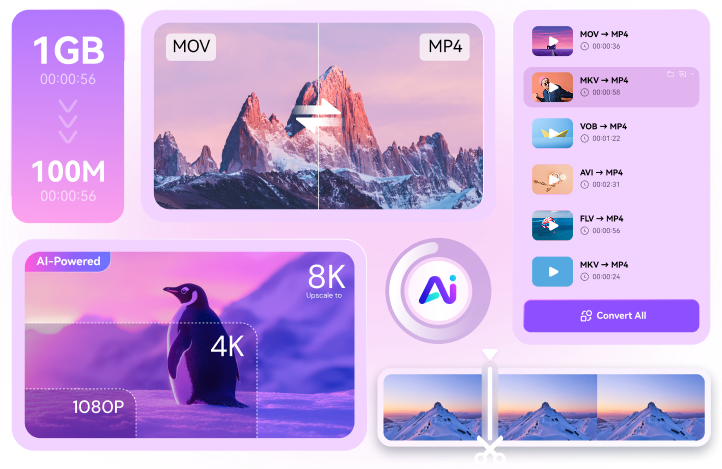2025
AI 올인원 미디어 툴킷 업그레이드 경험하세요
- 완전히 새로워진 인터페이스로 손쉬운 탐색.
- 퍼지 매칭과 미디어 유형 통합 검색으로 업그레이드된 검색 기능.
- 영상·이미지·자막·음성 AI 도구를 한곳에서 빠르게 이용할 수 있는 통합 AI 허브.
- Chrome 확장 프로그램 출시 — 무제한 영상 다운로드 지원.
- 채널, 재생목록, 라이브 스트림을 일괄 다운로드.
- 구독한 채널과 재생목록의 신규 업로드 자동 감지.
- 프라이빗 공간 및 개인정보 보호 모드로 민감한 파일 보호.
- AI 스마트 포맷 추천으로 최적의 출력 자동 선택.
- ProRes 변환 속도 200% 향상.
- Live Photo 변환 지원.
- 24-bit/192 kHz 고해상도 오디오 변환 및 스튜디오급 음질의 MP4 출력.
- 신규 포맷 지원: FFV1(전문 보관용), AMV(기기 재생용).
- 비디오 및 오디오 챕터 마커 지원.
- 원클릭 AI 업스케일링 및 향상 기능.
- ‘품질 우선’ 모드로 AV1 코덱을 사용해 파일 크기 최대 90% 감소.
- 2패스 모드로 더 우수한 압축 품질 제공.
- AI 번역으로 정확하고 자연스러운 이중 언어 자막 생성.
- 스마트 줄바꿈 기능으로 가독성 향상.
- 검색, 병합, 빠른 편집, 오디오 가져오기 등 향상된 편집 기능.
- 혼합 언어 오디오 자동 감지 지원.
- 4K 녹화 및 최적화된 재생 지원.
- 마우스 하이라이트, 카메라 미러링, AI 노이즈 제거, 모자이크 및 로고 삽입 지원.
- 멀티 비트레이트, 스테레오/모노, 다양한 샘플링 레이트 등 고급 오디오 설정.
- 특정 앱의 오디오만 선택적으로 녹음 가능.
- 드래그 미리보기 모드로 전후 비교를 즉시 확인.
- 고급 복원 모델로 흠집 제거, 색상 보정, 오래된 사진 복원.
- 개선된 색상화 알고리즘으로 생생하고 자연스러운 컬러 복원.
- 초보자도 몇 분 안에 전문가급 결과를 얻을 수 있는 가이드 제공.
- 영상의 내용을 자동으로 전사하고 요약하여 빠르게 이해 가능.
- YouTube 링크와 로컬 파일 모두 지원.
- 시간 절약과 이해도 향상을 위한 편집 가능한 요약문 제공.
- 화자 구분이 가능한 일괄 전사 — 인터뷰와 회의에 최적화.
- 전사 중 실시간 번역으로 다국어 작업 효율 향상.
- 자막 편집기와 직접 연동되어 매끄러운 후편집 지원.
- 얼굴 및 애니메이션 전용 모델로 더욱 또렷한 윤곽과 풍부한 질감 표현.
- 업그레이드된 AI 모델로 워터마크를 더 빠르고 정밀하게 제거.
- 여러 영상을 병합할 때 자동으로 챕터를 생성하여 정리된 탐색형 재생 제공.
🏠 인터페이스 개선: 더 깔끔하고 직관적인 디자인
📥 동영상 다운로드: 더 빠르고, 더 스마트하며, 더 안전하게
🎬 동영상 변환: 더 스마트하고 호환성 강화
📦 동영상 압축: 더 높은 품질, 더 작은 파일
💬 자막 편집: 유연하고 전문적인 작업
📹 화면 녹화: 더 부드럽고 직관적인 사용 경험
🖼️ 이미지 보정: 더 강력한 AI, 더 간편한 워크플로우
🧠 스마트 요약: AI 기반 영상 인사이트
🗣️ 음성 인식: 더 스마트하고 연결된 전사 기능
✨ 영상 보정: 더 선명하고 정교하게
💧 이미지 워터마크 제거: 더 깔끔하고 정확하게
🎞️ 영상 합치기: 자동 생성 챕터 지원
새로운 기능 및 개선
- 신규 모델 추가:애니메이션 특화·얼굴 인식 향상 모델로 차별화된 콘텐츠 업그레이드
- 배치 처리 지원:최대 20개 동영상 동시 향상으로 효율 UP
- 최장 2시간 동영상 지원:브이로그·튜토리얼·영화 등 장편 영상에도 최적
- 신규 음성 복제 기능:원클릭으로 내 목소리 복제, 고음질 구현
- 생성 전 미리듣기 지원:내보내기 전 간편 검증으로 완벽하게
- 음성 라이브러리 확장:영어·스페인어 등 다양한 목소리 선택 가능
- 더 깨끗한 보컬 추출:보컬/반주 분리 성능 향상, 리믹스·노래방·리유즈에 최적
- AI 노이즈 제거 강화:바람, 비, 주변 소리 등을 원클릭으로 깔끔하게 제거
- 일관된 오디오 레벨:새로운 음량 표준화 기능으로 영상 전체 오디오 볼륨 균일, 전문가급 사운드 제공
🚀 동영상 보정 기능 업그레이드
🗣️ 텍스트 음성변환 최적화
🎵 보컬 리무버 품질 개선
🌬️ 노이즈 제거 고도화
🔊 동영상 편집 사운드 레벨 균일화 도입
새로운 기능 및 개선
- 이미지 일괄 편집:자르기·리사이즈·밝기/대비/채도 조정, 품질 향상, 배경 제거/변경, 워터마크 추가까지 한 번에!
- AI 배경 제거:AI 기반 배경 제거 업그레이드로 결과 향상
- 이미지 보정:동영상을 GIF로, GIF를 동영상으로 고화질 변환—SNS 최적화
새로운 기능 및 개선
- SDR/HDR 변환:영상의 하이라이트와 섀도우를 보존하며 HDR로 변환, 고화질 HDR 디스플레이에 최적화
- ProRes 변환:Final Cut Pro 등 전문 편집 프로그램과 완벽 호환 ProRes 포맷 변환
- GIF 일괄 변환 지원:동영상을 GIF로, GIF를 동영상으로 고화질 변환—SNS 최적화
- 동영상-이미지 시퀀스 일괄 추출:애니메이션, 프레임별 편집, VFX 제작에 적합한 고화질 이미지 추출
2024
새로운 기능 및 개선
- 초고속 변환:완전히 업그레이드된 엔진으로 변환 속도 대폭 향상, 인텔 그래픽 최적화로 최대 20% 빨라진 미디어 처리속도
- 고품질 변환:H.264, HEVC, AVI 등 인기 코덱 완벽 지원, 4K/8K/HDR 무손실 변환! 대용량 이미지·오디오·동영상도 일괄 변환
- 포맷 확장:
- ProRes 인코더 추가로 전문 영상 편집을 위한 고품질 지원
- iPhone 16, 삼성, 화웨이, 샤오미 등 최신 기기와 완벽 호환, 모든 촬영 포맷 지원
- GoPro, DJI 등 인기 카메라 포맷 지원, 아웃도어 영상도 쉽게 처리
- 전문 편집 포맷 iFrame, Cineform 지원으로 작업 효율화
- 4K/8K 동영상 다운로드 지원
- 신규 AI 압축 모드:동일 압축률 기준 100~150% 용량 축소, 고화질 영상 데이터 효율적 저장·공유
- 일괄 자르기, 리사이즈, 워터마크 삽입 – 파라미터 프리셋 저장, 반복 작업 간소화로 효율 극대화
- 원클릭 향상, 프레임 보간, 노이즈 제거, 2배/4배 업스케일 지원, 저해상도 영상도 선명하게
- 워터마크 제거 알고리즘 최적화, 동영상·이미지 일괄 처리 지원
- 130개 언어 지원, 95% 이상의 높은 번역 정확도
- 블루레이 굽기 지원
변환
다운로드
압축
동영상 편집
동영상 보정
워터마크 제거
AI 번역
DVD 굽기
새로운 기능 및 개선
- AI 크레딧 도입! AI 기능은 별도 구매 또는 크레딧으로 사용 가능
- 워터마크 제거 알고리즘 강화로 효율성과 정확성 대폭 향상, AI 기반 이미지 워터마크 일괄 제거
- 워터마크 제거 UI가 더욱 직관적으로 개선됨
새로운 기능 및 개선
- AI 동영상 보정에 새로운 AI 모델 추가!
- AI 이미지 보정 일괄처리 지원!
- 변환 기능 기술 업그레이드:
- AI 동영상/이미지 보정 새 UI 적용
원클릭 영상 화질 향상 모델로 더 선명하고 고급스러운 장면 구현!
최대 20장 이미지를 한 번에 처리!
MP4/MOV/MKV/WEBM AV1 포맷 8K 출력 및 최대 240FPS 프레임률 지원, GPU 가속!
OGV/FLAC/WAV/WMA9/OGG 포맷 6/8채널 오디오 출력 지원
M4A 포맷 ALAC 인코더·6/8채널 오디오 지원
버전 15.5.2
2024년 3월 12일
새로운 기능 및 개선
- 이미지 보정 5가지 알고리즘 신규 적용:
- 동영상 변환 및 다운로드 신규 기능:
- 졸업시즌 DVD 템플릿 15종 추가
AI 업스케일러, 올드 사진 컬러화·복원, 얼굴 향상, 색상 보정
AI 동영상 보정, 보컬 분리, AI 스크립트 번역기
버전 15.5
2024년 1월 31일
새로운 기능 및 개선
- AI 동영상 보정
- AI 이미지 보정
- AI 스크립트 생성기
- 텍스트를 음성으로
- AI 썸네일 제작기
- 자동 하이라이트
- 장면 감지
- 자막 편집기
8가지 AI 툴 대규모 업데이트 완료:
자세한 내용은 여기 클릭AI 툴
2023
새로운 기능 및 개선
- AV1/VP9/VP8 인코더 등 다양한 포맷 최적 지원
- AMD/NVIDIA/INTEL 등 하드웨어 GPU 풀 프로세스 가속, 최고 속도 실현
- Intel Hyper Encode 멀티 GPU 가속 지원
- Nvidia Split Frame 멀티 GPU 가속 지원
- 4K/8K/HDR 초고화질 무손실 변환
- AV1 GPU 전체 가속 국내 최초 지원
버전 14.1.16
2023년 4월 19일
새로운 기능 및 개선
- 제품 최적화: MP3에서 MP4 변환 시 커버 이미지 배치 일괄 추가 지원
버전 14.1.15
2023년 4월 7일
새로운 기능 및 개선
- 제품 업데이트: 음성→텍스트 기능 추가
버전 14.1.12
2023년 3월 9일
새로운 기능 및 개선
- 졸업 테마 DVD 템플릿 추가 업데이트
버전 14.1.10
2023년 2월 9일
새로운 기능 및 개선
- 로그인 및 회원가입 최적화
- 플레이어 실행 속도 향상
- 제품 메시지 박스 SaaS 형태로 출시
2022
버전 14.1.0
2022년 8월 4일
새로운 기능 및 개선
- 보이스 체인저 기능 추가
- 워터마크 제거 2.0 기능 추가
- 보컬/노이즈 제거 알고리즘 업그레이드
- 내 파일 항목 추가 등 메인 인터페이스 강화
- AI Lab 초기화 인터페이스가 통합되었습니다.
새로운 기능 및 개선
- 전체 UI 상호작용 업그레이드, 인터페이스 안내와 팁 개선.
- 내 파일에서 내보낸 모든 파일을 신속하게 검색하세요.
- 새로운 AI 기반 기능 추가보컬 리무버: 어떤 노래든 쉽고 빠르게 보컬 삭제 지원. 지금 무료!
- 새로운 AI 기반 기능 추가노이즈 제거기: 비디오 및 오디오의 배경 소음 자동 제거. 한정 무료!
- 압축 기능 용량 강화, 오디오 압축 지원.
- 여러 파일 동시 변환 GPU 가속 지원으로 더욱 효율적!
- Support advanced encoder VP9、AV1、( -->): Added MP4 (CFHD), MOV (), MKV (AV1), WebM (VP9/AV1).
- 투명(알파 채널) 포함 WebM, MP4 파일 내보내기 지원.
- 플레이어에서 4K/8K 동영상 단독 부드럽게 재생.
- 더 많은 특별 기능을 직접 체험해보세요!
버전 13.6.1
2022년 3월 31일
새로운 기능 및 개선
- 트림과 워터마크 편집기 기능 구조 개선.
- 자동 자르기(Auto Crop) 기능 최적화.
- 기능 추가:앱 녹화 기능.
- Google, Facebook, Twitter 등으로 제3자 계정 로그인 지원.
버전 13.6.0
2022년 2월 28일
새로운 기능 및 개선
- 자막 편집 기능 구조 개편.
- 음성→자막 자동 분할 기능 추가.
- 동영상 흔들림 보정 기능 추가.
- 녹화 화면 비율 16:9, 9:16, 4:3, 3:4 지원.
- 부가 기능 인터페이스에 피드백 기능 추가.
- 트림 창에 이전/다음 곡 기능 및 수동 스케일링 지원.
- 워터마크 추가 시 이동 위치와 속도 조절 기능 강화.
- 워터마크 제거 시 슬라이더 및 초기화 버튼 추가.
- 배경 제거기로 자른 이미지 20% 축소 기능 신규 탑재.
- 압축 설정 박스 버블 UI 적용.
- 인트로/아웃트로 트리밍 시간 제어 최적화.
- 웹엠(WebM) 획득 속도 개선.
- HEVC의 MOV 파일 탐색 이상 수정.
- 재생 바 드래그 시 화면 흐림 현상 수정.
- HDR→SDR 변환 솔루션 구현 및 색상 문제 해결.
- 녹화 기능 업그레이드.
- 카메라 색상 이상 처리.
- OBS 가상 카메라 지원.
- 카메라 미리보기 CPU 사용량 최적화.
- 화면 녹화 중 마우스 이동 시 GPU 사용량 급증 현상 개선.
- 녹화 중 프레임 손실 현상 최적화.
버전 13.5.4
2022년 2월 9일
수정됨
- 일부 버그 수정.
2021
버전 13.5.2
2021년 12월 28일
신규
- 오디오 페이드 인/페이드 아웃 추가.
- 압축 모듈 전체 포맷 선택 및 설정 지원.
- 영상 편집 속도 조절 기능 독립 탭으로 분리.
- MP3→MP4 커버 편집, 드래그 앤 드롭 추가.
- 편집 도중 재생 기능 호출 최적화.
- 재생 시, 파일 추가 즉시 반영.
버전 13.5.0
2021년 11월 25일
신규
- 영상 편집: 동적 워터마크 기능 추가.
- 플레이어: 속도 0.75X, 1.25X, 3X 추가.
- 플레이어: 이전/다음 비디오 및 오디오 파일 재생 지원.
- 출력 포맷: 최신 Apple, 화웨이, 샤오미 기기 지원.
- 스마트 트리머: 스마트 자르기 전용 이미지 알고리즘 적용.
- AI 인물추출: 알고리즘 업데이트 및 최적화.
버전 13.2.0
2021년 10월 27일
신규
- 배치 인트로&아웃트로 편집기 신설, 동영상 시작과 끝 일괄 편집 지원.
- GIF 메이커: 파일 용량, 텍스트, 지속시간 설정 추가.
- 오디오 및 트랙 동기화 설정 기능 추가.
- 자막 편집: 배경, 파라미터 및 프로젝트 파일 내보내기 추가.
- 변환기: 마우스 우클릭으로 영상 일시정지 및 MKV, MP4 내보내기 시 전체 자막 처리 지원.
- 워터마크 편집기: 워터마크 일괄 처리 기능 추가.
- AI 인물추출: 배경 설정 기능 추가.
버전 13.1.0
2021년 9월 26일
신규
- 오토 리프레임(Auto Reframe) 기능 추가, SNS별 자동 리프레임 지원.
- AI 인물 기능 추가, AI로 인물 분할 및 배경 전환.
- 플레이백 속도 조절 기능 추가.
- 플레이어 리스트 기능 추가.
- 워터마크 편집: 지정 구간 삭제 추가.
- 자막 편집: SRT 파일 내보내기 신설.
- 영상 편집: 비율 설정 단축키 추가.
버전 13.0.2
2021년 7월 29일
신규
- AI 기반 배경 제거 기능 신설, 이미지 배경 자동 삭제.
- 클라우드 업로드 기능 추가: Google Drive, Dropbox, OneDrive, Box 등 지원.
- 스마트 트림에서 MKV, MOV, TS 포맷 호환성 확대.
- Added AC-3 encoder for format.
- 4K 해상도 120,000Kbps 비트레이트 추가.
- 동영상 변환기, 다운로더, 편집기, 병합기, 화면 녹화 완료 목록에서 파일 전송 지원.
- AI 기반 배경 제거 기능 신설, 이미지 배경 자동 삭제.
수정됨
- 알려진 문제 다수 개선.
향상됨
- 없음.
신규
- 인기 동영상 편집 기능 보여주는 신규 메인화면 및 즐겨찾기 추가.
- 기능 사이드바 표시/숨김 토글 지원.
- 오디오 자동 트리밍 지원하는 스마트 트림 추가.
- 워터마크 에디터 신설, 워터마크 추가/삭제 지원.
- 자막 편집기 오토자막 베타, 1시간 내 동영상 자동 자막 생성.
- 플레이어: 8K/4K 동영상 재생 지원.
- 동영상 편집 목록 전체에 자막 텍스트 효과 적용 지원.
- 변환기, 영상 편집, 병합기에서 출력 포맷 파라미터 설정 기능 강화.
- MP3→MP4 변환 시 영상 커버 지정 지원.
- GPU 전체 프로세스 가속 및 200배 속도 증대.
- 비디오 압축 기술 개선, 가변 비트레이트 추가 고화질 압축 지원.
- 전체 UI 상호작용 업그레이드, 가이드 안내 개선.
- 다중 자막·오디오 변환 시 MKV 출력 지원.
- Smart Render support for encoder expansion, with new support for (H265) encoders.
버전 12.6.3
2021년 6월 18일
신규
- 없음.
수정됨
- 일부 버그 개선.
향상됨
- 없음.
버전 12.6.2
2021년 4월 26일
신규
- 없음.
수정됨
- 일부 버그 개선.
향상됨
- 없음.
버전 12.6.1
2021년 4월 8일
신규
- 없음.
수정됨
- 일부 버그 개선.
향상됨
- 없음.
버전 12.6.0
2021년 3월 25일
신규
- 최신 FFMPEG 4.2.1 프레임 업그레이드.
- 지능형 고객센터 통합.
수정됨
- MP4 미디어 복구 이슈 수정.
- 프로그램 시작 시 충돌 오류 해결.
향상됨
- 체험판 사용자 제한 최적화.
- 자막 비동기 로딩으로 성능 업그레이드
- 트림 기능 재생 모드 최적화.
- 체험판 사용자 제한 최적화.
- 듀얼 그래픽카드 환경에서 GPU 가속 이름 불일치 개선.
버전 12.5.6
2021년 3월 5일
신규
- 없음.
수정됨
- NVIDIA 550 저버전 인식 오류 해결.
- 일부 PC에서 2D→3D 변환 실패 버그 수정.
향상됨
- 없음.
버전 12.5.5
2021년 2월 26일
신규
- 동영상 속도 및 화이트밸런스 조정 기능 추가.
- 여러 텍스트 워터마크 추가 지원.
- 노이즈 제거, 음성 강화, 스테레오 기능 신설.
- 자막 편집기 툴박스에 동영상 자막 편집 추가.
- iPhone12, iPhone12 mini 포맷 호환 지원.
- MP4/MOV/AVI/MKV의 2D→3D 변환 파일 변환 지원.
- GPU 가속 적용된 4K 영상 출력 포맷 지원.
- 최신 다운로드 하위 버전: 3.0.0.86 통합.
- GPU 가속 기본 활성화.
- 화면 녹화 마이크 권한 신청 안내 추가.
- 사진 워터마크 삭제 버튼 추가.
수정됨
- 일부 버그 개선.
향상됨
- 없음.
버전 12.5.3
2021년 1월 11일
신규
- 없음.
수정됨
- NVIDIA 550 저버전 인식 오류 해결.
- 일부 PC에서 2D→3D 변환 실패 버그 수정.
향상됨
- 없음.
버전 12.5.2
2021년 1월 7일
신규
- 다중 화면 녹화 전환 기능 추가.
- 사용자 동영상 가이드 제공.
수정됨
- 타임라인 이슈 수정.
- 일부 버그 개선.
향상됨
- 전송 기술 프레임 업데이트 및 iOS14 인식 실패 해결.
2020
버전 12.5.1
2020년 12월 25일
신규
- 테마 전환 안내 추가.
- 푸시 알림 기능 추가.
수정됨
- 일부 버그 개선.
향상됨
- 전체 화면 녹화 시 툴바 숨김 처리.
버전 12.5.0
2020년 11월 24일
신규
- 완전히 새로워진 자막 편집 기능.
- 녹화 기능 신규 추가.
- 영상 편집 효과 45종 추가.
향상됨
- SNS 인기 포맷 추가 지원.
- 최신 기기 포맷 지원 확대.
- AMR, MP2 포맷 지원 추가.
- AV1, DNxHD 코덱 인코더·디코더 추가.
신규
- 새로운 사용자 인터페이스로 더 나은 경험 제공.
- 웹캠 녹화 및 오디오 녹음 기능 추가.
- 4K·8K 변환 지원 추가.
- 블루레이 굽기 지원.
수정됨
- 다수의 문제점 해결.
향상됨
- 기술 프레임 업데이트로 64비트 OS 완벽 지원.
- 영상·음성 변환 속도 대폭 향상.
- 더 많은 사이트에서 동영상 다운로드, 속도 개선.
- 블루레이/DVD 굽기 처리, 안정성·속도 향상.
버전 11.7.0
2020년 1월 6일
신규
- 없음.
수정됨
- 일부 버그 개선.
향상됨
- 없음.
2019
버전 11.6.2
2019년 12월 25일
신규
- .dat, .dav 형식 변환 신규 지원.
- .m4v 형식 변환 지원.
수정됨
- 수정됨 converting video blurry issue.
- 일부 버그 개선.
향상됨
- 없음.
버전 11.6.1
2019년 12월 12일
신규
- 없음.
수정됨
- 일부 버그 개선.
향상됨
- 없음.
버전 11.6.0
2019년 12월 9일
신규
- 유튜브 썸네일 다운로드 지원.
수정됨
- 다운로드 오류 문제 개선.
- 아이폰11 전송 오류 수정.
- 일부 버그 개선.
향상됨
- 없음.
버전 11.5.1
2019년 9월 26일
신규
- Supported converting to with 50fps, 59.94fps and 60fps.
수정됨
- 일부 버그 개선.
향상됨
- 변환 속도 최적화.
버전 11.5.0
2019년 9월 6일
신규
- MKV/TS 영상에서 여러 자막과 오디오를 MP4 및 MOV로 변환 지원 – 스마트 동영상 변환기!
- MKV, TS 파일에서 자막 추출, 직관적 자막 변환 지원.
- 동영상 재생 시 자막 간 전환 기능 – 손쉬운 멀티 자막 감상 제공.
- 유튜브, Vimeo 동영상 직접 업로드 기능 탑재.
- UniConverter에서 유튜브, 페이스북, FC2로 로그인 지원, 프라이빗 영상 다운로드 가능.
- 유튜브 자막 다운로드 기능 추가로 편리한 영상 시청.
- 시작 탭 설정 지원 – 다운로드 탭을 기본으로 지정 가능.
수정됨
- 일부 버그 개선.
향상됨
- 없음.
버전 11.2.1
2019년 8월 5일
신규
- 없음.
수정됨
- 유튜브 다운로드 실패 문제 수정. 안정적인 유튜브 다운로드 제공.
향상됨
- 없음.
버전 11.1.0
2019년 6월 21일
신규
- iTunes DRM 보호 해제 지원 – 프리미엄 음악 변환 가능.
수정됨
- 없음.
향상됨
- 없음.
버전 11.0.0
2019년 5월 7일
신규
- 제품명을 Wondershare UniConverter로 변경 – 신뢰의 영상 변환 솔루션.
- 이미지 변환 지원 – JPG, PNG, BMP, TIFF 등 다양한 이미지 변환 가능.
- CD 리퍼 기능 추가 – CD에서 음악 추출 간편 지원.
- 라이트 테마 추가로 시각적 경험 향상.
수정됨
- 일부 버그 개선.
향상됨
- 녹화 기능 최적화 – 60프레임 영상 고화질 녹화 지원.
버전 10.5.0
2019년 3월 11일
신규
- m2ts 포맷 변환 지원, 고품질 영상 자유 변환.
- 여러 URL 동시 다운로드 기능 지원.
- 720*576 해상도 MP4 변환 지원.
- 변환 파일 생성시간 원본과 동일하게 유지 기능.
수정됨
- 없음.
향상됨
- 없음.
버전 10.4.3
2019년 3월 5일
신규
- m2ts 포맷 변환 지원, 고품질 영상 자유 변환.
- 변환 파일에 생성시간 유지 지원.
수정됨
- 없음.
향상됨
- GPU 변환 기능 업데이트 – 더 많은 GPU 지원.
버전 10.4.2
2019년 1월 17일
신규
- CD 굽기 지원, 음악을 CD로 쉽게 저장.
- 무손실 변환 기술로 동영상/음악 합치기 지원.
- 60fps 프레임 동영상 변환 지원.
- 인스타그램용 MP4 영상 변환 지원 – SNS 영상최적화.
수정됨
- 일부 버그 개선.
향상됨
- 없음.
2018
버전 10.4.1
2018년 12월 6일
신규
- 없음.
수정됨
- 압축 실패 문제 해결, 안정적인 파일 압축 제공.
- 페이스북 다운로드 오류 수정.
향상됨
- 없음.
버전 10.4.0
2018년 11월 13일
신규
- 영상 품질 저하 없는 압축 지원.
- iPhone XS 동영상 직접 전송 지원.
수정됨
- 다운로드 실패 문제 해결.
향상됨
- 없음.
버전 10.3.2
2018년 10월 11일
신규
- 없음.
수정됨
- 신형 iPhone XS 연결 문제 해결.
향상됨
- 없음.
버전 10.3.1
2018년 8월 10일
신규
- 메타데이터 수정 시 영상 커버 수동 추가 지원.
수정됨
- 일부 버그 개선.
향상됨
- 없음.
버전 10.3.0
2018년 7월 26일
신규
- DVD 메뉴에 10종 신규 템플릿 추가.
수정됨
- 영상 가져오기 시 왜곡 현상 수정.
- bilibili 다운로드 실패 해결 – 인기사이트 지원 강화.
향상됨
- 없음.
버전 10.2.6
2018년 6월 14일
신규
- 없음.
수정됨
- iPhone 동영상 상하뒤집힘 문제 수정.
향상됨
- AMD 그래픽 가속 성능 향상.
버전 10.2.3
2018년 3월 13일
신규
- 없음.
수정됨
- 입력 파일 로딩 문제 해결.
- 연결 실패 문제 수정.
향상됨
- 없음.
버전 10.2.2
2018년 1월 25일
신규
- 삼성 S8·화웨이 Mate10·Honor10·Honor9 포맷 지원.
수정됨
- NVIDIA 그래픽카드 인식 오류 해결.
- 일부 버그 개선.
향상됨
- 다운로드 기능 개선.
2017
버전 10.1.4
2017년 11월 14일
신규
- MP3 ID3 정보 자동 복구 기능 지원.
수정됨
- 일부 버그 개선.
향상됨
- 다운로드 기능 최적화.
- 포맷 테이블 최적화, 변환 효율성 증가.
버전 10.1.3
2017년 10월 31일
신규
- 없음.
수정됨
- 일부 버그 개선.
향상됨
- 다운로드 기능 향상.
- 제품 인터페이스 사용성 개선.
버전 10.1.2
2017년 10월 16일
신규
- 없음.
수정됨
- 자르기/효과/워터마크 변환 오류 수정.
- 일부 버그 개선.
향상됨
- 업그레이드 로직 최적화.
버전 10.1.1
2017년 10월 12일
신규
- MP4 최저 비트레이트 1000kbps까지 설정 지원.
수정됨
- 업그레이드 후 맞춤 포맷 누락 문제 수정.
- 일부 버그 개선.
향상됨
- 변환 저장 경로 설정 논리 최적화.
버전 10.1.0
2017년 9월 25일
신규
- Supported custom resolution of more than 2000*2000 with MP4/MOV/MKV/ format.
- 아랍어 자막 다운로드 지원, 자막 변환기 확장.
수정됨
- 일부 버그 개선.
향상됨
- 변환 속도 향상 – 빠르고 편리한 영상 변환.
버전 10.0.11
2017년 9월 15일
신규
- iPhone 8/8 Plus·iPhone X 기기 포맷 변환 지원.
- 변환 후 ID3 정보 유지 지원.
- 다운로드→변환 모드에서 iTunes 파일 자동 추가.
수정됨
- 일부 버그 개선.
향상됨
- 트림 기능 최적화 – 손쉬운 영상 자르기.
- 자르기(Crop) 기능 최적화.
- 다운로드 기능 최적화.
버전 10.0.10
2017년 9월 5일
신규
- 없음.
수정됨
- 재생목록 전체 다운로드 문제 해결.
- 디스크 공간 부족 경고 오류 수정.
- 일부 버그 개선.
향상됨
- 없음.
버전 10.0.9
2017년 8월 30일
신규
- 변환 후 원본 파일 자동 삭제 지원.
- 작업 완료시 알림음 지원.
수정됨
- 일부 버그 개선.
향상됨
- 변환 기능 최적화 – 더 스마트한 영상 변환.
버전 10.0.8
2017년 8월 21일
신규
- 메인 메뉴에 변환 대상 경로 추가.
- 아랍어 언어 지원 추가.
- 변환 탭에서 동영상 메타데이터 복구 지원.
- MKV 파일 메타데이터 편집 지원.
- iOS11 장치 전송 지원.
수정됨
- 일부 버그 개선.
향상됨
- 포맷 테이블 파라미터 최적화.
- 변환 속도 향상 – 빠르고 편리한 영상 변환.
버전 10.0.7
2017년 8월 10일
신규
- 다운로드 기능 업데이트.
수정됨
- 프로그램 시작 오류 해결.
- 일부 버그 개선.
향상됨
- 없음.
버전 10.0.6
2017년 8월 4일
신규
- 없음.
수정됨
- 일부 버그 개선.
향상됨
- 변환 속도 향상 – 빠르고 편리한 영상 변환.
- 제품 안정성 향상.
버전 10.0.5
2017년 7월 27일
신규
- 블루레이 디스크 굽기 지원.
- 변환·굽기 탭에서 영상 순서 드래그 수정 지원.
- 편집 인터페이스 전체 화면 미리보기 추가.
- 네덜란드어 언어 지원 추가.
수정됨
- 일부 버그 개선.
향상됨
- 없음.
버전 10.0.4
2017년 7월 21일
신규
- 자막 편집시 더 다양한 글꼴 크기 지원.
수정됨
- 일부 디스크 굽기 문제 해결.
- 일부 버그 개선.
향상됨
- 없음.
버전 10.0.0
2017년 7월 19일
신규
- 없음.
수정됨
- 파일 추가 실패·프리징 현상 수정.
- 일부 버그 개선.
향상됨
- 없음.
버전 10.0.2
2017년 7월 18일
신규
- 포맷 설정에서 해상도, 비디오/오디오 비트레이트 직접 지정 지원.
- 효과 메뉴에 전체 동영상 적용 버튼 추가.
- 변환 과정에서 파일명 변경 가능.
- 자르기 인터페이스에 리셋 기능 추가.
- 기저 레코드 업그레이드.
- 다운로드 기능 업그레이드 – WebM포맷, 8K, 다양한 사이트 호환.
수정됨
- 일부 버그 개선.
향상됨
- 없음.
버전 10.0.1
2017년 7월 13일
신규
- 녹화 기능의 캡처 영역 이전설정 저장.
- Supported MP4 and MKV video conversion.
수정됨
- 일부 버그 개선.
향상됨
- 없음.
버전 10.0.0
2017년 6월 22일
신규
- 신규 직관적 제품 디자인 – 영상 변환 경험 최적화.
- iOS/안드로이드, 캠코더 영상을 빠르게 불러와 손쉬운 변환 지원.
- 편집 기능 완전 리뉴얼 – 쉽고 전문적인 영상 편집 경험 제공.
- 더 다양한 영상 출력 및 스마트 프리셋 제공.
- 인기 사이트 동영상 다운로드 및 녹화 지원 확대.
- 다양한 테마의 DVD 템플릿 제공.
- iOS·안드로이드에 영상/오디오 전송 지원.
- 툴박스 추가 – 올인원 영상 도구 모음 제공.
수정됨
- 없음.
향상됨
- 제품 안정성 강화.
버전 9.0.4
2017년 5월 31일
신규
- 없음.
수정됨
- 일부 버그 개선.
향상됨
- 제품 안정성 강화.
버전 9.0.3
2017년 4월 25일
신규
- 없음.
수정됨
- 변환 중 프리징/실패 문제 수정.
향상됨
- 제품 안정성 강화.
버전 9.0.2
2017년 3월 14일
신규
- youtube.com 단축 링크(youtu.be) 다운로드 지원.
수정됨
- 일부 버그 개선.
향상됨
- 다운로드 경험 향상 및 성공률 개선.
버전 9.0.1
2017년 2월 16일
신규
- iPhone 7/7 Plus 지원 영상 포맷 변환.
수정됨
- 일부 버그 개선.
향상됨
- 다운로드 성공률 향상.
2016
버전 9.0.0
2016년 11월 21일
신규
- 360/VR 동영상 자르기·효과·조정·자막 편집 지원.
수정됨
- 일부 버그 개선.
향상됨
- 없음.
버전 8.9.0
2016년 10월 24일
신규
- HTC VIVE, Gear VR, Oculus Rift 등 VR 기기 변환.
- VR 동영상 재생 지원.
- VR 동영상 워터마크 편집 지원.
수정됨
- 없음.
향상됨
- 없음.
버전 8.8.1
2016년 9월 14일
신규
- 없음.
수정됨
- 자동 업데이트 버그 수정.
- 다운로드 버그 수정.
향상됨
- 없음.
버전 8.8.0
2016년 8월 15일
신규
- Cineform, Go2meeting, WMA2, H265 코덱 지원.
- AMD VCE 가속(Media Foundation 기반) 지원.
- Apple Prores, MXF 파일 지원.
- Opus MKV 파일 지원.
- AC3 MP4 파일 지원.
- 4K MKV/4K MOV 파일 지원.
- 변환 후 MP4, MOV, M4V 파일 iTunes 자동 추가.
수정됨
- 일부 버그 개선.
향상됨
- 없음.
버전 8.7.0
2016년 5월 31일
신규
- 로컬 폴더 내 모든 미디어 파일 자동 추가.
- 영상 편집/재생 중 스냅샷 지원.
- 오디오 없는 영상 변환 지원.
- DVD 폴더/ISO 파일명 변경 기능 추가.
- 신규 기능 요청 기능 활성화.
수정됨
- 몇 가지 오류를 해결하여 영상 다운로드 기능이 더욱 안정적입니다.
향상됨
- 없음.
버전 8.6.0
2016년 3월 24일
신규
- 웹 동영상 다운로드 알고리즘을 최신 기술로 업그레이드했습니다.
- 다운로드 플러그인이 Firefox v45를 완벽 지원합니다.
수정됨
- DVD 챕터 유지 오류를 효과적으로 수정하였습니다.
향상됨
- 없음.
버전 8.5.7
2016년 2월 2일
신규
- 녹화 모듈 UI가 125% 또는 150% DPI 환경에서도 선명하게 표시됩니다.
수정됨
- 등록된 사용자가 프리미엄 기능을 안전하게 해제할 수 있도록 문제를 해결했습니다.
향상됨
- 없음.
2015
버전 8.5.6
2015년 12월 28일
신규
- 없음.
수정됨
- Firefox 다운로드 플러그인 설치 실패 문제를 수정했습니다.
향상됨
- 다운로드 라이브러리의 안정성과 속도를 개선하였습니다.
버전 8.5.0
2015년 8월 13일
신규
- 비디오 녹화 기능이 새롭게 추가되었습니다.
- iPhone 6S, iPad Pro 등 최신 기기용 영상 변환 프리셋을 지원합니다.
수정됨
- DVD 굽기 오류를 신속하게 수정하였습니다.
- 4K 영상 변환 및 재생 기능을 고도화했습니다.
향상됨
- 해당 없음
버전 8.4.0
2015년 7월 21일
신규
- Windows10 시스템 공식 지원으로 호환성이 강화되었습니다.
수정됨
- Windows10에서 DRM 변환 문제를 효과적으로 해결하였습니다.
향상됨
- 없음.
버전 8.3.0
2015년 6월 30일
신규
- 고품질 및 저용량 파일 선택이 가능합니다.
수정됨
- 없음.
향상됨
- 음악 인코딩 품질을 대폭 향상시켰습니다.
버전 8.2.0
2015년 6월 9일
신규
- H264 인코딩에 B프레임 지원으로 출력 품질을 강화했습니다.
수정됨
- DVD 굽기 관련 문제를 완전히 해결했습니다.
- 다중 동영상 병합 동기화 오류를 개선하였습니다.
향상됨
- 없음.
버전 8.1.3
2015년 5월 28일
신규
- 없음.
수정됨
- 다운로드 모듈에서 발생한 오류를 신속하게 해결하였습니다.
향상됨
- 없음.
버전 8.1.2
2015년 5월 19일
신규
- 없음.
수정됨
- 없음.
향상됨
- 제품 안정성 강화.
버전 8.1.1
2015년 4월 9일
신규
- 없음.
수정됨
- 일부 버그 개선.
향상됨
- 없음.
버전 8.1.0
2015년 3월 26일
신규
- 최신 GPU 가속 성능으로 더욱 빠른 영상 변환을 제공합니다.
수정됨
- 기타 작은 오류를 종합적으로 수정했습니다.
향상됨
- H.264 코딩 성능을 획기적으로 개선했습니다.
- 동영상 다운로드 성능과 안정성 강화.
버전 8.0.6
2015년 3월 3일
신규
- Wondershare Application Framework 완벽 통합.
수정됨
- 없음.
향상됨
- 없음.
버전 8.0.5
2015년 1월 12일
신규
- 없음.
수정됨
- 소형 영상 변환 후 발생하는 더블 스크린 문제를 해결하였습니다.
- 영상 변환 이후 프레임레이트 오류를 수정.
향상됨
- 미디어 서버 데이터 수집 방식 조절.
- CheckGraphicType.exe를 최적화하여 일부 PC의 멈춤 현상을 방지했습니다.
2014
버전 8.0.4
2014년 12월 29일
신규
- 없음.
수정됨
- 일부 버그 개선.
향상됨
- 없음.
버전 8.0.3
2014년 12월 18일
신규
- 부팅 옵션에 미디어 서버 기능 추가.
수정됨
- 일부 버그 개선.
향상됨
- 해당 없음
버전 8.0.2
2014년 12월 1일
신규
- 커버 정보 자동 추출 기능을 지원합니다.
- 온라인 자막 다운로드 옵션 제공.
- 영상 챕터 추가 옵션 신규 도입.
수정됨
- 없음.
향상됨
- DLNA/UPnP 기능 성능 최적화.
- 영상 자르기 기능을 직관적이고 빠르게 개선했습니다.
버전 8.0.1
2014년 11월 24일
신규
- 미디어 서버에서 영상 파일 커버 정보를 자동 추출 지원.
- 모바일 기기에서 Wondershare Player 앱으로 미디어 서버 직접 접근 가능.
수정됨
- 없음.
향상됨
- 무선 전송 기능을 더 빠르고 안정적으로 개선하였습니다.
버전 8.0.0
2014년 10월 24일
신규
- Chromecast, Roku, Apple TV, Xbox, PS3, XBMC, 스마트TV 등을 통한 PC 미디어 라이브러리 스트리밍 지원.
수정됨
- 없음.
향상됨
- 없음.
버전 7.4.1
2014년 9월 19일
신규
- Wi-Fi 무선 전송 중 중단 지점부터 이어받기 지원 강화.
수정됨
- 무선 전송 연결 오류를 신속히 해결하였습니다.
향상됨
- 없음.
버전 7.4.0
2014년 9월 12일
신규
- 유튜브 영상에서 MP3 파일 바로 다운로드 지원.
- 유튜브 재생목록의 일괄 다운로드 지원.
- 원클릭 자동 다운로드 및 변환 제공.
- 유튜브 자막 다운로드 기능 보강.
- 고속 멀티스레드 다운로드 기능으로 더 빠른 속도 실현.
수정됨
- 없음.
향상됨
- 없음.
버전 7.3.1
2014년 8월 23일
신규
- Supported MKV export.
수정됨
- Chrome 다운로드 플러그인 호환 문제 수정.
- 수정됨 (H. 265) playback Issue.
향상됨
- 없음.
버전 7.3.0
2014년 7월 24일
신규
- Supported input and output videos in (H. 265) coding.
- 4K UHD 고해상도 입출력 옵션 보강.
수정됨
- 없음.
향상됨
- 없음.
버전 7.2.0
2014년 7월 10일
신규
- H.264 코덱 무손실 변환 지원.
- H.264 레벨 및 프로필 설정 가능.
수정됨
- 소규모 오류 점검 및 개선.
향상됨
- 없음.
버전 7.1.3
2014년 5월 23일
신규
- 없음.
수정됨
- Google Chrome 34에서 영상 다운로드 플러그인 표시 오류를 완벽히 해결하였습니다.
- BBC iPlayer 다운로드 오류를 신속하게 수정했습니다.
- 소규모 오류 점검 및 개선.
향상됨
- 없음.
버전 7.1.2
2014년 5월 14일
신규
- 없음.
수정됨
- DVD 굽기 중 발생하는 주요 오류를 수정했습니다.
- 기타 작은 오류를 종합적으로 수정했습니다.
향상됨
- 없음.
버전 7.1.0
2014년 4월 28일
신규
- Galaxy S5, OGV, H.264, Apple TV 5.1 채널 등 다양한 출력 포맷 추가.
수정됨
- 영상 굽기와 다운로드 중 발생하던 충돌 문제를 모두 해결했습니다.
- 파일 병합 및 편집 등 기타 소규모 오류 수정.
향상됨
- MXF 파일 포맷 지원을 강화하였습니다.
- 임시 파일 저장 경로 최적화.
버전 7.0.0
2014년 3월 3일
신규
- 새로운 무선 전송 기능: 변환 및 다운로드한 영상을 iOS∙Android 기기로 간편하게 전송할 수 있습니다.
수정됨
- DVD에 여러 영상 굽기 시 순서 오류 수정.
- 편집 시 회전 효과가 전체 영상에 적용되는 문제 해결.
- 메타데이터 편집 중 커버 아트 검색 오류 수정.
- Chrome33 추가 기능으로 인한 일부 문제 점검 및 개선.
향상됨
- 없음.
버전 6.8.0
2014년 2월 12일
신규
- MP4, MOV, M4V, HD MP4, HD MOV 출력 포맷에 추가 프레임레이트(50, 59.94, 60) 지원.
- M4V, MOV, MP4, HD MOV, HD MP4 출력에 메타데이터 지원 추가.
수정됨
- 일부 버그 개선.
향상됨
- 없음.
2013
버전 6.7.0
2013년 12월 9일
신규
- 가져온 영화, TV쇼 및 홈 비디오에 메타데이터 자동 추출.
- PlayStation 및 Xbox One 완벽 지원.
- 내장 플레이어 제거로 더욱 깔끔한 환경 제공.
수정됨
- 소규모 오류 점검 및 개선.
향상됨
- 영상 편집 모듈을 멀티 트리밍 기능으로 개선.
- DVD 출력 품질 및 속도 강화.
- 영상 다운로드 안정성 업그레이드.
- 소프트웨어 인터페이스를 최적화하여 사용자 경험 향상.
버전 6.6.0
2013년 8월 20일
신규
- 30배 빠른 변환 속도와 무손실 품질로 더 많은 영상을 자유롭게 변환할 수 있습니다.
- AAC 320 Kbps 고음질 출력 추가.
수정됨
- 기타 소규모 오류 수정.
향상됨
- 없음.
버전 6.5.1
2013년 6월 18일
신규
- Hulu 동영상 다운로드 지원을 강화했습니다.
수정됨
- 여러 버그를 신속하게 수정하였습니다.
향상됨
- 없음.
버전 6.5.0
2013년 5월 3일
신규
- 완벽한 데스크톱 플레이어 - Wondershare Player 탑재.
- WTV, OGV, MXF, VRO 등 4가지 신규 입력 형식 지원.
- Galaxy S IV, SONY, 삼성, LG, 파나소닉 TV 등 5가지 출력 포맷 추가.
- Chrome 26, Firefox 21, IE10에서 다운로드 플러그인 완벽 호환.
- 예외 발생 시 파일 수집 기능 통합.
- MP4 영상에 MOOV atom 특성 추가.
- 브라질 포르투갈어 현지화 지원.
- Wondershare Helper 최신 버전으로 통합.
수정됨
- 없음.
향상됨
- 영상 가져오기 및 변환 신뢰성 업그레이드.
- 추가 자막 표시 방식 최적화.
버전 6.0.4
2013년 4월 1일
신규
- 프로그램 설치 속도를 대폭 향상시켰습니다.
수정됨
- 없음.
향상됨
- 없음.
2012
버전 6.0.3
2012년 12월 20일
신규
- 다운로드 인터페이스를 새롭게 리뉴얼했습니다.
- 메인 화면에 Facebook 버튼 추가.
수정됨
- 일부 버그 개선.
향상됨
- 없음.
버전 6.0.2
2012년 11월 21일
신규
- 없음.
수정됨
- 일부 버그 개선.
향상됨
- 없음.
버전 6.0.1
2012년 9월 28일
신규
- iPhone 5 및 iPod Touch 5 완벽 지원.
수정됨
- YouTube.com의 변경으로 인한 동영상 다운로드 실패 문제 해결.
- 그 밖의 오류를 다수 수정했습니다.
향상됨
- 없음.
버전 6.0.0
2012년 9월 7일
신규
- 대대적 업그레이드를 통해 영상 컨버터의 새로운 경험을 제공합니다.
- 손쉽게 변환, 굽기, 편집, 재생, 검색, 다운로드까지 가능한 진정한 멀티미디어 통합 솔루션.
- APEXTRANS 기술 적용으로 변환 속도와 품질을 획기적으로 개선.
- New Apple TV, Galaxy S III, SONY PS Vita, Kindle Fire, Windows Movie Maker 등 완벽 지원.
- 내장 브라우저로 손쉽게 웹 영상 검색 가능.
- 대형 영상 라이브러리 제공.
- 클릭 한 번으로 웹 동영상 다운로드 지원.
- 내장 플레이어에서 모든 DVD 및 영상 포맷 재생 지원.
- Windows 8 완벽 호환.
수정됨
- 없음.
향상됨
- 없음.
버전 5.7.6
2012년 3월 29일
신규
- New iPad용 최적화 프리셋 추가.
- Apple TV에 1080p 영상 출력 제공.
수정됨
- 없음.
향상됨
- 사용자 인터페이스를 개선해 경험을 크게 높였습니다.
버전 5.7.5
2012년 3월 13일
신규
- 없음.
수정됨
- 없음.
향상됨
- 사용자 인터페이스를 개선해 경험을 크게 높였습니다.
버전 5.7.4
2012년 2월 28일
신규
- Cars 2, Transformers 3, 캐리비안의 해적, 캡틴 아메리카 등 최신 DVD 리핑 지원.
수정됨
- 일부 버그 개선.
향상됨
- 웹 동영상 다운로드 기능이 더욱 안정적으로 개선되었습니다.
- 사용자 인터페이스를 개선해 경험을 크게 높였습니다.
2011
버전 5.7.0
2011년 11월 28일
신규
- Intel Core, NVIDIA CUDA, AMD 기술로 영상 변환 속도 대폭 향상.
- 자막 및 오디오 트랙 사용자 맞춤 설정 지원.
- Vimeo, HTC Flyer, Sensation, Vivid, MOTOROLA XOOM·RAZR, Galaxy S II 등 다양한 기기 및 사이트 호환 강화.
- iTunes 10.5.1 완벽 지원.
- DivX, WebM, Divx HD 등 웹 동영상 출력 포맷 확대.
- DVD를 MP4, MOV, M4V, 3GP로 리핑 시 챕터 정보 유지 지원.
수정됨
- 없음.
향상됨
- Apple TV 5.1 트랙 지원 강화로 동영상 변환 기능 최적화.
- 인터페이스 최적화로 동영상 변환 프로그램 사용자 경험 개선.
버전 5.6.1
2011년 9월 6일
신규
- iTunes 10.4 완벽 호환 제공.
수정됨
- 일부 버그 개선.
향상됨
- 없음.
버전 5.6.0
2011년 5월 30일
신규
- 2D 영상을 3D 동영상(3D WMV, 3D MP4, 3D AVI, 3D MKV, 3D 유튜브)으로 변환 지원.
수정됨
- 없음.
향상됨
- 없음.
버전 5.5.1
2011년 1월 6일
신규
- 없음.
수정됨
- 일부 버그 수정 및 프로그램 사용 환경 개선.
향상됨
- 없음.
2010
버전 5.5.0
2010년 12월 20일
신규
- TIVO 파일을 다양한 포맷으로 변환 지원.
- 새로운 화면 캡처 기능 추가. BBC iPlayer MP4 및 웹사이트 동영상 녹화 지원.
- HTC Surround, Nokia N8, LG Quantum, Blackberry PlayBook, Samsung Galaxy Tab, Sony Xperia X8, Dell Streak 등 다양한 기기별 출력 포맷 추가.
- 서버에서 거의 모든 디바이스 포맷을 빠르게 검색 및 다운로드 가능.
- HD MKV, HD AVI(H.264 인코더), FLV(H.264 인코더) 출력 포맷 지원.
- iPhone 4 및 iOS4 기반 Apple 기기 파일 전송 지원.
- iTunes 10.1 최적 호환성 확보.
- 원본 파일과 동일한 동영상 비트레이트 유지 가능.
- 4GB 이상 AVI 파일 출력 지원.
- 메인 화면에서 바로 자막 파일 추가 기능 지원.
- 프리뷰 프레임 기능으로 영상 정확 위치 찾기 지원.
수정됨
- 없음.
향상됨
- 최신 저작권 DVD 지원 및 DVD 로딩 모드 최적화.
버전 5.4.4
2010년 11월 5일
신규
- 새로운 브랜드 로고 디자인 적용.
- 도움말 메뉴에 고객센터 문의 기능 추가.
수정됨
- 없음.
향상됨
- 없음.
버전 5.4.3
2010년 9월 21일
신규
- iPod Touch 4 지원.
- 최신 iTunes 10 전면 지원.
수정됨
- 없음.
향상됨
- Star Trek, 트랜스포머, Up, 아바타, 2012 등 최신 저작권 DVD 기술 호환 강화.
버전 5.4.2
2010년 9월 2일
신규
- Blackberry Torch 9800, Samsung Vibrant, LG Prime, Droid2, HTC Aria 등 새로운 기기 지원.
수정됨
- 해당 없음
향상됨
- NVIDIA CUDA 기술 지원 강화.
버전 5.4.1
2010년 8월 20일
신규
- NVIDIA® CUDA™ 지원으로 H.264 동영상 파일 5배 빠른 변환 속도.
수정됨
- 없음.
향상됨
- AMD 및 Intel 멀티코어 프로세서 최적화로 빠른 성능 제공.
버전 5.4.0
2010년 7월 20일
신규
- 새로운 UI 디자인(기기·포맷별 생생한 아이콘).
- iPad, iPhone 4, iPhone 4 HD 등 150개 이상의 디바이스 및 출력 포맷 지원.
- DRM 보호 파일 변환 지원.
- DRM 보호 파일 변환 지원.
- 온라인 동영상 다운로드 지원.
- USB 디바이스(iPod, iPhone, 스마트폰, X-box 등) 파일 가져오기 지원.
- ID3 정보 포함하여 파일 변환 지원.
- 새로운 DVD 로딩 방식 추가(전체 영화, 장면 선택, 사용자 지정).
- 변환 후 파일 iTunes 자동 전송 기능 추가.
수정됨
- 없음.
향상됨
- 없음.
버전 5.3.2
2010년 4월 16일
신규
- iPad 전용 출력 포맷 추가.
- 설정에 "프로필" 옵션 추가.
수정됨
- 일부 버그 개선.
향상됨
- 없음.
버전 5.3.1
2010년 2월 22일
신규
- 없음.
수정됨
- 해당 없음
향상됨
- 코덱 시스템 최적화 및 WMV 파일 변환 속도 향상.
버전 5.3.0
2010년 1월 18일
신규
- HD MOV 및 HD AVI 포맷 추가.
- Google Nexus One 동영상 출력 포맷 지원.
수정됨
- 없음.
향상됨
- 클립·병합 등 동영상 편집 기능 최적화.
2025
AI 올인원 미디어 툴킷 업그레이드 경험하세요
- 새로워진 메뉴로 누구나 쉽게 네비게이션 가능
- 유연한 검색, 미디어 타입별 통합 검색 기능 강화
- 동영상·이미지·자막·음성 AI툴을 집약한 통합 AI 툴 허브로 빠르게 접근
- 크롬 확장 프로그램 출시 – 무제한 동영상 다운로드 제공
- 채널/플레이리스트/라이브 영상도 일괄 배치 다운로드
- 구독 채널의 신규 업로드 자동 감지 저장
- 프라이빗 스페이스 및 프라이버시 모드로 안전한 비디오 다운로드
- AI 스마트 포맷 추천으로 최적 출력 자동 선택
- ProRes 변환 속도 200% 향상
- 라이브 포토 변환 지원
- 24비트/192kHz 고해상도 오디오 변환 및 스튜디오 품질의 MP4 지원
- 신규 포맷 FFV1(프로 보관용), AMV(기기 재생용) 지원
- 동영상·오디오 챕터마커 지원
- AI 한 번 클릭 업스케일링 및 퀄리티 향상
- ‘고화질 우선’ 모드로 AV1 코덱 기준 최대 90% 용량 축소
- 2패스 모드를 통한 압축 퀄리티 향상
- AI 번역으로 자연스럽고 정확한 이중 자막 생성
- 스마트 리플로우로 줄바꿈과 가독성 개선
- 검색·병합·빠른 단축키·오디오 임포트까지 강화된 편집 기능
- 혼합 언어 오디오 자동 감지 지원
- 4K 녹화 및 최적화된 재생 환경
- 마우스 강조, 카메라 미러링, AI 노이즈 감소, 모자이크·로고 삽입 지원
- 다중 비트레이트, 스테레오/모노, 샘플링 레이트 등 고급 오디오 설정
- 특정 앱 오디오만 선택 녹음 지원
- 드래그 미리보기로 전/후 이미지 즉시 비교
- 고급 복원 모델로 흠집 제거, 색상 개선, 오래된 사진 재생
- 오래된 사진 컬러 복원 알고리즘 업그레이드로 생생한 색감 제공
- 초보자도 쉽게 따라하는 전문 가이드, 빠른 결과
- 비디오 자동 전사 및 요약으로 빠른 이해 제공
- YouTube 링크와 로컬 파일 모두 지원
- 수정 가능한 요약으로 시간 절약 및 콘텐츠 이해도 향상
- 화자 분리 배치 전사 – 인터뷰·회의에 최적
- 동시 번역으로 다국어 워크플로우 효율화
- 자막 편집기와 직접 연동, 원스톱 편집 경험
- 최적화된 얼굴·애니메이션 모델로 엣지와 질감 향상
- 향상된 AI 모델로 워터마크를 빠르고 정밀하게 삭제
- 여러 동영상 병합 시 자동으로 구조화된 챕터 생성, 쉬운 탐색
🏠 홈: 더 깔끔하고 직관적인 인터페이스
📥 동영상 다운로더: 더 빠르고 안전하게
🎬 동영상 변환기: 더 똑똑하고 호환성 강화
📦 동영상 압축: 고화질, 용량은 소형화
💬 자막 편집기: 유연하고 전문적인 작업
📹 화면 녹화: 부드럽고 더욱 직관적인 경험
🖼️ 이미지 보정: 강력한 AI, 더 편리한 워크플로우
🧠 스마트 요약: AI 기반 동영상 요점 파악
🗣️ 음성 텍스트 변환: 더 똑똑하고 연결된 작업
✨ 동영상 보정: 더 선명하고 또렷하게
💧 이미지 워터마크 제거: 더 깨끗하고 정확하게
🎞️ 병합: 자동 챕터 생성
새로운 기능 및 개선
- 신규 모델 추가:애니메이션 특화·얼굴 인식 향상 모델로 차별화된 콘텐츠 업그레이드
- 배치 처리 지원:최대 20개 동영상 동시 향상으로 효율 UP
- 최장 2시간 동영상 지원:브이로그·튜토리얼·영화 등 장편 영상에도 최적
- 신규 음성 복제 기능:원클릭으로 내 목소리 복제, 고음질 구현
- 생성 전 미리듣기 지원:내보내기 전 간편 검증으로 완벽하게
- 음성 라이브러리 확장:영어·스페인어 등 다양한 목소리 선택 가능
- 더 깨끗한 보컬 추출:보컬/반주 분리 성능 향상, 리믹스·노래방·리유즈에 최적
🚀 동영상 보정 기능 업그레이드
🗣️ 텍스트 음성변환 최적화
🎵 보컬 리무버 품질 개선
새로운 기능 및 개선
- 이미지 일괄 편집:올인원 툴로 이미지를 일괄 편집: 자르기, 크기 변경, 밝기·대비·채도 조정, 자동 화질 개선, 배경 제거/변경, 워터마크 추가 등.
- AI 배경 제거:AI 기반 배경 제거 지원, 업그레이드된 알고리즘으로 결과 향상.
- 이미지 보정:동영상을 GIF로, GIF를 동영상으로 고화질 변환—SNS 최적화
새로운 기능 및 개선
- SDR/HDR 변환:영상의 하이라이트와 섀도우를 보존하며 HDR로 변환, 고화질 HDR 디스플레이에 최적화
- 돌비 비전 변환:돌비 인증 동영상 변환, 돌비 비전 기기에서 생생한 색상과 명암 지원.
- ProRes 변환:Final Cut Pro 등 전문 편집 프로그램과 완벽 호환 ProRes 포맷 변환
- GIF 일괄 변환 지원:동영상을 GIF로, GIF를 동영상으로 고화질 변환—SNS 최적화
- 동영상-이미지 시퀀스 일괄 추출:애니메이션, 프레임별 편집, VFX 제작에 적합한 고화질 이미지 추출
2024
새로운 기능 및 개선
- 초고속 변환:완전히 업그레이드된 엔진으로 변환 속도 대폭 향상, 인텔 그래픽 최적화로 최대 20% 빨라진 미디어 처리속도
- 고품질 변환:H.264, HEVC, AVI 등 인기 코덱 완벽 지원, 4K/8K/HDR 무손실 변환! 대용량 이미지·오디오·동영상도 일괄 변환
- 포맷 확장:
- ProRes 인코더 추가로 전문 영상 편집을 위한 고품질 지원
- iPhone 16, 삼성, 화웨이, 샤오미 등 최신 기기와 완벽 호환, 모든 촬영 포맷 지원
- GoPro, DJI 등 인기 카메라 포맷 지원, 아웃도어 영상도 쉽게 처리
- 전문 편집 포맷 iFrame, Cineform 지원으로 작업 효율화
- 4K/8K 동영상 다운로드 지원
- 신규 AI 압축 모드:동일 압축률 기준 100~150% 용량 축소, 고화질 영상 데이터 효율적 저장·공유
- 일괄 자르기, 리사이즈, 워터마크 삽입 – 파라미터 프리셋 저장, 반복 작업 간소화로 효율 극대화
- 원클릭 향상, 프레임 보간, 노이즈 제거, 2배/4배 업스케일 지원, 저해상도 영상도 선명하게
- 워터마크 제거 알고리즘 최적화, 동영상·이미지 일괄 처리 지원
- 130개 언어 지원, 95% 이상의 높은 번역 정확도
- 블루레이 굽기 지원
변환
다운로드
압축
동영상 편집
동영상 보정
워터마크 제거
AI 번역
DVD 굽기
새로운 기능 및 개선
- AI 크레딧 제공! AI 기능 이용을 위한 크레딧 적립·별도 구매 옵션 제공.
- 워터마크 제거신규 AI 워터마크 제거 및 이미지·동영상 배치 처리 기능으로 작업 효율 최적화 [MacOS 10.15 Catalina 이상]
새로운 기능 및 개선
- AI 비디오 향상에 새 AI 모델 적용 [MacOS 10.15 Catalina 이상]
- AI 이미지 향상에서 이미지 일괄 처리 지원.
- 변환 기능 기술 업그레이드:
- AI 동영상/이미지 보정 새 UI 적용
원클릭 영상 화질 향상 모델로 더 선명하고 고급스러운 장면 구현!
최대 20장 이미지를 한 번에 처리!
MP4/MOV/MKV/WEBM AV1 포맷 8K 출력 및 최대 240FPS 프레임률 지원, GPU 가속!
MXF 포맷 4K 내보내기 지원.
FLAC/WAV/OGG 포맷 6/8채널 내보내기 지원.
버전 15.5.2
2024년 3월 12일
새로운 기능 및 개선
- 이미지 보정 5가지 알고리즘 신규 적용:
- 동영상 변환 및 다운로드 신규 기능:
- 졸업시즌 DVD 템플릿 15종 추가
AI 업스케일러, 올드 사진 컬러화·복원, 얼굴 향상, 색상 보정
AI 동영상 보정, 보컬 분리, AI 스크립트 번역기
버전 15.5
2024년 1월 31일
새로운 기능 및 개선
- AI 동영상 보정
- AI 이미지 보정
- AI 스크립트 생성기
- 텍스트를 음성으로
- AI 썸네일 제작기
- 자동 하이라이트
- 장면 감지
- 자막 편집기
8가지 AI 툴 대규모 업데이트 완료:
자세한 내용은 여기 클릭AI 툴
2023
새로운 기능 및 개선
- Mac 하드웨어 GPU 가속 기능으로 뛰어난 성능 제공.
- Metal 프레임워크 기반 NV12 구현, 초고속 성능과 전력 최적화.
- Apple Silicon 네이티브 활용, 9배 빠른 속도 달성.
- 4K/8K/HDR 초고화질 무손실 변환
버전 14.2.15
2023년 4월 27일
새로운 기능 및 개선
- 음성 텍스트 변환 기능 지원 추가.
- MKV 파일 AFR 모드 출력 지원.
버전 14.2.13
2023년 3월 23일
새로운 기능 및 개선
- 사용자 센터 컴포넌트 통합.
- 작업 취소 반응 및 오류 등 성능 최적화.
버전 14.2.12
2023년 3월 14일
새로운 기능 및 개선
- 체험판 구매 안내 최적화.
- 사용자 가입 안내 최적화.
- 신규 DVD 템플릿 추가.
- 크래시 등 포함한 성능 최적화.
버전 14.2.10
2023년 2월 23일
새로운 기능 및 개선
- 다운로드 기능에 유튜브 썸네일 저장 지원 추가.
- 사용자 체험판 제한 조정.
자막 편집 동기화 기능 개선.
2023년 2월 9일
새로운 기능 및 개선
- CPU 사용량 최적화.
- 버전 14.2.4
2022
2022년 12월 5일
듀얼/멀티 모니터 녹화 지원.
새로운 기능 및 개선
- VFR 변환 파일 용량 증가 문제 해결.
- 일부 포맷 7.1채널 변환 지원.
- 버전 14.2.0
2022년 9월 8일
Apple Silicon(M1/M2) 완벽 지원, 모든 Mac 기기에서 안정적인 변환 제공.
새로운 기능 및 개선
- 이전 Rosetta 기반 버전 대비 Apple Silicon 성능 최대화, 더 빠른 처리 속도 달성.
- 팁:
현재 인텔 버전과 별도, 인텔 버전 UniConverter도 정상 실행됩니다.
- M1/M2 칩 탑재 Mac 기기라면, 기존 버전 삭제 후 공식 사이트에서 최신 버전 다운로드하세요.
- 2022년 8월 9일
버전 14.1.0
MP3 컷터 — 음악 태그 편집 및 AI 기반 음악 리스트 생성, 스마트 오디오 분할.
새로운 기능 및 개선
- 보이스 체인저 — 여성/남성 등 다양한 음성 변환을 원클릭으로 재미있게 지원.
- 최신 인코더 VP9, AV1 지원: MP4(CFHD), MOV, MKV(AV1), WebM(VP9/AV1) 출력 추가.
새로운 기능 및 개선
- 전체 UI 상호작용 업그레이드, 인터페이스 안내와 팁 개선.
- 내 파일에서 내보낸 모든 파일을 신속하게 검색하세요.
- 새로운 AI 기반 기능 추가보컬 리무버: 어떤 노래든 쉽고 빠르게 보컬 삭제 지원. 지금 무료!
- 새로운 AI 기반 기능 추가노이즈 제거기: 비디오 및 오디오의 배경 소음 자동 제거. 한정 무료!
- 압축 기능 용량 강화, 오디오 압축 지원.
- 여러 파일 동시 변환 GPU 가속 지원으로 더욱 효율적!
- Support advanced encoder VP9、AV1、(): Added MP4 (CFHD), MOV (), MKV (AV1), WebM (VP9/AV1).
- 투명(알파 채널) 포함 WebM, MP4 파일 내보내기 지원.
- 플레이어에서 4K/8K 동영상 단독 부드럽게 재생.
- 더 많은 특별 기능을 직접 체험해보세요!
버전 13.6.1
2022년 3월 31일
새로운 기능 및 개선
- 자동 자르기(Auto Crop) 기능 최적화.
- Google, Facebook, Twitter 등으로 제3자 계정 로그인 지원.
- 2022년 2월 17일
버전 13.6.0
버전 13.1.1
새로운 기능 및 개선
- 자막 편집 기능 구조 개편.
- 음성→자막 자동 분할 기능 추가.
- 동영상 흔들림 보정 기능 추가.
- 녹화 화면 비율 16:9, 9:16, 4:3, 3:4 지원.
- 부가 기능 인터페이스에 피드백 기능 추가.
- 트림 창에 이전/다음 곡 기능 및 수동 스케일링 지원.
- 워터마크 추가 시 이동 위치와 속도 조절 기능 강화.
- 워터마크 제거 시 슬라이더 및 초기화 버튼 추가.
- 배경 제거기로 자른 이미지 20% 축소 기능 신규 탑재.
- 압축 설정 박스 버블 UI 적용.
- 인트로/아웃트로 트리밍 시간 제어 최적화.
- 웹엠(WebM) 획득 속도 개선.
- HEVC의 MOV 파일 탐색 이상 수정.
- 재생 바 드래그 시 화면 흐림 현상 수정.
- HDR→SDR 변환 솔루션 구현 및 색상 문제 해결.
- 녹화 기능 업그레이드.
- 카메라 색상 이상 처리.
- OBS 가상 카메라 지원.
- 카메라 미리보기 CPU 사용량 최적화.
- 화면 녹화 중 마우스 이동 시 GPU 사용량 급증 현상 개선.
- 녹화 중 프레임 손실 현상 최적화.
버전 13.5.4
2022년 2월 9일
수정됨
- 일부 버그 개선.
2021
버전 13.5.2
2021년 12월 28일
신규
- 오디오 페이드 인/페이드 아웃 추가.
- 압축 모듈 전체 포맷 선택 및 설정 지원.
- 영상 편집 속도 조절 기능 독립 탭으로 분리.
- MP3→MP4 커버 편집, 드래그 앤 드롭 추가.
- 편집 도중 재생 기능 호출 최적화.
- 재생 시, 파일 추가 즉시 반영.
버전 13.5.0
2021년 11월 25일
신규
- 영상 편집: 동적 워터마크 기능 추가.
- 플레이어: 속도 0.75X, 1.25X, 3X 추가.
- 플레이어: 이전/다음 비디오 및 오디오 파일 재생 지원.
- 출력 포맷: 최신 Apple, 화웨이, 샤오미 기기 지원.
- 스마트 트리머: 스마트 자르기 전용 이미지 알고리즘 적용.
- AI 인물추출: 알고리즘 업데이트 및 최적화.
버전 13.2.0
2021년 10월 27일
신규
- 배치 인트로&아웃트로 편집기 신설, 동영상 시작과 끝 일괄 편집 지원.
- GIF 메이커: 파일 용량, 텍스트, 지속시간 설정 추가.
- 오디오 및 트랙 동기화 설정 기능 추가.
- 자막 편집: 배경, 파라미터 및 프로젝트 파일 내보내기 추가.
- 변환기: 마우스 우클릭으로 영상 일시정지 및 MKV, MP4 내보내기 시 전체 자막 처리 지원.
- 워터마크 편집기: 워터마크 일괄 처리 기능 추가.
- AI 인물추출: 배경 설정 기능 추가.
2021년 10월 14일
AI 기술로 배경 제거 이미지 편집 기능 추가.
신규
- 오토 리프레임(Auto Reframe) 기능 추가, SNS별 자동 리프레임 지원.
- AI 인물 기능 추가, AI로 인물 분할 및 배경 전환.
- 플레이백 속도 조절 기능 추가.
- 플레이어 리스트 기능 추가.
- 워터마크 편집: 지정 구간 삭제 추가.
- 자막 편집: SRT 파일 내보내기 신설.
- 영상 편집: 비율 설정 단축키 추가.
버전 13.0.2
2021년 7월 29일
신규
- M1에서 AVI·OGV 변환 중 오류 수정.
수정됨
- 작업 완료 후 자동 종료·절전 기능 추가로 화면 녹화 관리 강화.
향상됨
- 버전 13.0.1
2021년 7월 23일
스포츠 테마 DVD 템플릿 3종 추가.
신규
- 문제점 일부 해결.
수정됨
- 없음.
향상됨
- 자주 사용하는 기능을 북마크할 수 있는 신규 메인 섹션 추가.
신규
- 기능 사이드바 표시/숨김 지원.
- 신규 스마트 트림 오디오 자동 편집 기능 – 빠른 자동 트리밍 지원.
- 워터마크 편집기 기능 새롭게 추가, 워터마크 추가·제거 지원.
- 자막 편집기 내 자동 자막 생성 베타, 1시간 이내 영상 필기 지원.
- 신규 플레이어 기능, 8K/4K 동영상 재생 지원.
- 영상 편집 리스트의 모든 파일에 텍스트 자막 효과 일괄 적용 지원.
- 변환기, 영상 편집, 병합기 등에서 출력 포맷 세부 설정 기능 강화.
- MP3→MP4 변환 시 커버 이미지 지정 기능 지원.
- GPU 전체 프로세스 가속으로 변환 속도 200배 향상.
- 동영상 압축 기술 개선, 가변 비트레이트 추가로 품질 강화.
- 다중 자막/오디오 트랙 파일 변환 시 MKV 출력 포맷 지원.
- 스마트 렌더 인코더 확장, (H265) 신규 인코더 지원.
- Smart Render support for encoder expansion, with new support for (H265) encoders.
- 2021년 5월 26일
버전 12.6.2
압축 효율 저하 문제 해결.
신규
- 없음.
수정됨
- iOS 14 파일 전송 오류 수정.
- 오디오 파일 소스 사용 시 편집 기능 미작동 오류 수정.
- 녹화 툴바 표시 최적화 및 3가지 녹화 모드 메인 화면에 직관적으로 표시.
향상됨
- 녹화 모듈 사용 안내 및 포맷 안내 가이드 최적화.
- 2021년 4월 30일
버전 12.6.1
iPhone 12 시리즈, iPad Air, Huawei 등 대표 기기별 호환 포맷 추가.
신규
- 없음.
수정됨
- 없음.
향상됨
- 자주 사용하는 기능을 북마크할 수 있는 신규 메인 섹션 추가.
버전 12.6.0
2021년 3월 25일
신규
- ARM, MP2 지원 호환성 추가.
- WEBP, HEIC, HEIF, SVG 이미지 포맷 호환 확대.
- 스크린 레코더에 드로잉보드 기능 추가: 마커, 화살표, 사각형, 원, 되돌리기 등 녹화 중 표시 지원으로 교육 및 인플루언서에게 최적.
- 다중 오디오 트랙 관리 개선, 외부 오디오 트랙 추가 관리 삭제.
- 툴박스에 자막 편집기 추가, 동영상에 자막 직접 추가·편집 지원.
- 현재 동영상 디스플레이 목록 정렬 옵션 지원.
- 다운로더 완료 탭에서 파일 전송 옵션 추가, 다른 기능 탭으로 파일 이동 가능.
- 화이트 밸런스 설정 기능 추가.
- 동영상 속도 조절 기능 추가.
- 노이즈 감소 기능 추가.
- 다수의 텍스트 워터마크 추가 옵션 지원.
- 오디오 녹음에서 블루투스 디바이스 연결 지원, 트리밍 되돌리기/복구 기능 포함.
- 윈도우·맥 통합 기반 지원 및 최적화 동기화.
수정됨
- 없음.
향상됨
- 전송 레이어 업그레이드, iOS 14 파일 전송 완벽 지원.
- 스크린 녹화 기능 최적화, 스크린샷 단축키·녹화 출력 포맷 AVI, FLV 추가.
- 버전 12.5.4
2021년 2월 4일
포맷 선택 알림 추가.
신규
- 동영상 튜토리얼 추가.
- 이탈리아어 카피라이팅 개선.
수정됨
- 없음.
향상됨
- 아랍어 버전 기능 및 표시 오류 개선.
- 2020년 12월 29일
2020
버전 12.5.3
알림 메시지 박스 추가.
신규
- 일부 유튜브 재생목록 분석시 한 개만 다운로드되는 오류 수정.
수정됨
- 워터마크 스타일 최적화.
향상됨
- 2020년 12월 15일
버전 12.5.2
아랍어 버전 최적화.
신규
- 해당 없음
수정됨
- 없음.
향상됨
- 새 인터페이스로 더 나은 사용자 경험 제공.
신규
- 웹캠 녹화 및 오디오 녹음 지원 추가.
- 4K와 8K 영상 변환 지원.
- 블루레이 굽기 지원.
- 다수의 문제 해결.
수정됨
- 전체 64비트 OS 지원 기술 프레임 업그레이드.
향상됨
- 동영상 및 오디오 변환 속도 대폭 향상.
- 다양한 사이트 동영상 다운로드 및 속도 개선.
- 블루레이/DVD 굽기 안정성과 속도 향상.
- 버전 11.6.4
2020년 2월 18일
.dav, .dat 포맷 변환 지원 추가.
신규
- 자르기 박스 이동 오류 수정.
수정됨
- 녹음 음향 오류 해결.
- 변환 후 파일명 자동 '_converted' 추가 오류 해결. 변환 포맷이 리소스와 다를 때만 '_converted'를 반영합니다.
- 버전 11.6.3
- 없음.
향상됨
- 자주 사용하는 기능을 북마크할 수 있는 신규 메인 섹션 추가.
2020년 1월 13일
동영상 로딩 실패 오류 수정.
신규
- 없음.
수정됨
- 수정됨 loading video failed issue.
- 동영상 다운로드 실패 이슈 수정.
- 2019년 12월 24일
향상됨
- 자주 사용하는 기능을 북마크할 수 있는 신규 메인 섹션 추가.
2019
버전 11.6.2
2019년 12월 13일
신규
- 없음.
수정됨
- 없음.
향상됨
- 자주 사용하는 기능을 북마크할 수 있는 신규 메인 섹션 추가.
버전 11.6.1
DVD 로딩 실패 오류 해결.
신규
- 없음.
수정됨
- 없음.
향상됨
- 자주 사용하는 기능을 북마크할 수 있는 신규 메인 섹션 추가.
버전 11.6.0
2019년 12월 9일
신규
- 없음.
수정됨
- 자막 누락 문제 해결.
- 메타데이터 수정 기능 최적화.
- 없음.
향상됨
버전 11.5.1
2019년 10월 28일
신규
- 없음.
수정됨
- 백신 소프트웨어 경고 오류 해결 (동영상 변환 핵심 기능 최적화).
- 자막 누락 문제 해결.
- macOS 10.15에서 녹화 실패 문제 수정 (동영상 녹화 안정성 향상).
- 트리머에서 동영상 탐색 오류 수정 (비디오 자르기 최적화).
- 없음.
향상됨
- 자주 사용하는 기능을 북마크할 수 있는 신규 메인 섹션 추가.
버전 11.5.0
2019년 10월 8일
신규
- macOS 10.15 완벽 호환 (동영상 변환 프로그램 핵심).
- mkv/ts 파일에서 mp4 또는 mov로 다중 자막과 오디오 변환 지원 추가 (동영상 편집 유저 요구 반영).
- mkv, ts 파일 자막 추출 기능 지원 (동영상 자막 추출 최적화).
- 동영상 재생 중 자막 교체 기능 새롭게 제공 (유료/무료 변환 솔루션 강화).
수정됨
- 없음.
향상됨
- 자주 사용하는 기능을 북마크할 수 있는 신규 메인 섹션 추가.
버전 11.1.3
2019년 8월 26일
신규
- 없음.
수정됨
- 자주 사용하는 기능을 북마크할 수 있는 신규 메인 섹션 추가.
향상됨
- DVD 굽기 시 파일 초과 경고 오류 최적화 (DVD 제작 안정성 강화).
- DVD 굽기 화질 향상 (고화질 동영상 변환 강조).
버전 11.1.1
2019년 8월 3일
신규
- 없음.
수정됨
- 유튜브 다운로드 실패 오류 수정 (다운로더 신뢰도 강화).
향상됨
- 자주 사용하는 기능을 북마크할 수 있는 신규 메인 섹션 추가.
버전 11.0.0
2019년 5월 8일
신규
- 제품명을 Wondershare UniConverter로 변경 (동영상 변환 프로그램 SEO 강화).
- 이미지 변환 기능 새롭게 지원, JPG, PNG, BMP, TIFF 등 포맷 변환 가능 (사진 변환 솔루션).
- 새롭게 CD 리퍼 기능 추가, CD 음원 추출 지원 (음원 변환 최적화).
- CD 구우기 기능 지원, CD에 음악 저장 가능 (CD 변환 및 굽기).
- 라이트 테마 추가 (UI/UX 최적화).
수정됨
- 없음.
향상됨
- 자주 사용하는 기능을 북마크할 수 있는 신규 메인 섹션 추가.
버전 10.5.0
2019년 4월 10일
신규
- 없음.
수정됨
- 유튜브 다운로드 실패 오류 수정 (온라인 비디오 다운로드 서비스 강화).
- lynda.com, bilibili.com, bbc iplayer, nbc, viki, 등 다양한 사이트 다운로드 오류 수정 (다채널 다운로더).
향상됨
- 화면 녹화 사용자 경험 최적화 (화면 캡처 솔루션 개선).
2018
버전 10.3.0
2018년 12월 6일
신규
- 초간단 동영상 압축 지원 (동영상 용량 줄이기).
수정됨
- 다운로드 실패 문제 수정 (오류 최소화).
- 녹화 실패 문제 수정 (녹화 신뢰성 향상).
- 아이튠즈 동기화 실패 오류 해결 (iTunes 연동 최적화).
향상됨
- 자주 사용하는 기능을 북마크할 수 있는 신규 메인 섹션 추가.
버전 10.2.0
2018년 11월 13일
신규
- 중국어 언어 지원 추가 (다국어 동영상 변환 프로그램).
수정됨
- 아이폰 XS 연결 실패 오류 수정 (기기 호환성 개선).
- 다운로드 실패 문제 수정 (오류 최소화).
향상됨
- 자주 사용하는 기능을 북마크할 수 있는 신규 메인 섹션 추가.
버전 10.1.1
2018년 4월 25일
신규
- 없음.
수정됨
- 64비트 macOS X에서 충돌 오류 수정 (맥 사용자 최적화).
- 한번에 다운로드 문제 수정 (다운로드 효율성 향상).
- 없음.
향상됨
- 자주 사용하는 기능을 북마크할 수 있는 신규 메인 섹션 추가.
버전 10.1.0
2018년 4월 9일
신규
- Mac OS X 64비트 지원 (동영상 변환 호환성 확보).
수정됨
- 없음.
향상됨
- 자주 사용하는 기능을 북마크할 수 있는 신규 메인 섹션 추가.
버전 10.0.7
2018년 1월 30일
신규
- 삼성 S8/화웨이 Mate10/화웨이 Honor10, Honor9 기기 포맷 지원 (스마트폰 동영상 변환).
수정됨
- 없음.
향상됨
- 다운로드 기능 업그레이드 (최신 동영상 다운로드 최적화).
- 제품 인터페이스 사용성 개선.
2017
버전 10.0.6
2017년 11월 28일
신규
- GPU 가속 기능 지원 (고속 인코딩).
- OPUS 포맷 가져오기 지원 (동영상/음성 파일 포맷 다양화).
- FLV 형식 H.263 코덱 지원 (전문 동영상 변환 확대).
수정됨
- 없음.
향상됨
- 자주 사용하는 기능을 북마크할 수 있는 신규 메인 섹션 추가.
버전 10.0.5
2017년 9월 25일
신규
- iPhone 8/8 Plus·iPhone X 기기 포맷 변환 지원.
- MP4/MOV/MKV 2000*2000 해상도 이상 커스텀 지원 (고해상도 변환).
- 변환 후 원본 파일 삭제 기능 지원 (용량 관리 최적화).
수정됨
- AVCHD 파일 가져오기 충돌 문제 해결 (AVCHD 변환 안정화).
- 없음.
향상됨
- 제품 인터페이스 사용성 개선.
버전 10.0.4
2017년 8월 30일
신규
- 오디오 화면에 '전체적용' 버튼 추가 (오디오 편집 효율성).
- 아랍어 언어 지원 (글로벌 동영상 변환 프로그램).
수정됨
- 없음.
향상됨
- 트림 기능 고도화 (정밀 동영상 자르기).
- 프랑스어 버전 UI 최적화 (다국어 사용자 환경).
- 네덜란드어 버전 UI 최적화 (글로벌 인터페이스 개선).
버전 10.0.3
2017년 8월 15일
신규
- 없음.
수정됨
- 없음.
향상됨
- 트림 기능으로 발생한 충돌 문제 개선 (비디오 편집 오류 최소화).
버전 10.0.2
2017년 8월 10일
신규
- 메인 메뉴에 변환 대상 경로 추가.
- 네덜란드어 언어 지원 추가 (다국어 기능 최적화).
- 변환 후 미디어 메타데이터 유지 (미디어 정보 손실 최소화).
- YouTube/Facebook/Vimeo로 영상 직접 업로드 기능 (SNS 공유 동영상 변환).
수정됨
- 없음.
향상됨
- 자주 사용하는 기능을 북마크할 수 있는 신규 메인 섹션 추가.
버전 10.0.1
2017년 7월 18일
신규
- 포맷 설정에서 해상도, 비디오/오디오 비트레이트 직접 지정 지원.
- 변환탭에서 동영상 메타데이터 수정 지원 (메타데이터 편집 확장).
- 이펙트 화면에서 동영상 더블 클릭 시 전체화면 미리보기 (동영상 미리보기 편의성).
수정됨
- 없음.
향상됨
- 자주 사용하는 기능을 북마크할 수 있는 신규 메인 섹션 추가.
버전 10.0.0
2017년 6월 27일
신규
- 신규 직관적 제품 디자인 – 영상 변환 경험 최적화.
- iOS/안드로이드/Camcorder에서 동영상 불러오기, 빠른 변환 지원 (모바일 동영상 변환).
- 편집 기능 전체 리디자인, 더 실용적이고 전문적인 사용성 (편집 프로그램 강점 강화).
- 더 많은 출력 포맷 및 스마트 프리셋 지원 (출력 옵션 다양화).
- 더 많은 인기 사이트에서 동영상 다운로드/녹화 지원 (웹 동영상 추출).
- 다양한 주제의 DVD 템플릿 제공 (DVD 디자인 솔루션).
- iOS/안드로이드 기기로 동영상/오디오 전송 지원 (파일 전송 최적화).
- 툴박스 신설, 다양한 영상 솔루션 제공 (비디오 편집 툴박스).
수정됨
- 자주 사용하는 기능을 북마크할 수 있는 신규 메인 섹션 추가.
향상됨
- 제품 안정성 향상 (동영상 변환 프로그램 내구성 강화).
버전 5.7.3
2017년 3월 3일
신규
- 아이폰7/7플러스 호환 포맷 변환 기능 신규 지원 (아이폰 동영상 변환기).
수정됨
- 자주 사용하는 기능을 북마크할 수 있는 신규 메인 섹션 추가.
향상됨
- 다운로드 성공률 향상 (동영상 다운로드 프로그램).
2016
버전 5.7.2
2016년 12월 13일
신규
- 해당 없음
수정됨
- 없음
향상됨
- 유튜브 영상 품질 향상 (고화질 다운로드).
버전 5.7.1
2016년 11월 23일
신규
- 없음.
수정됨
- 없음.
향상됨
- 자주 사용하는 기능을 북마크할 수 있는 신규 메인 섹션 추가.
버전 5.7.0
2016년 11월 21일
신규
- 없음.
수정됨
- 360/VR 동영상 자르기, 조정, 효과, 자막 등 VR 편집 지원 (VR 전환 솔루션).
향상됨
- 자주 사용하는 기능을 북마크할 수 있는 신규 메인 섹션 추가.
버전 5.6.1
2016년 11월 2일
신규
- 없음.
수정됨
- 없음.
향상됨
- 자주 사용하는 기능을 북마크할 수 있는 신규 메인 섹션 추가.
버전 5.6.0
2016년 10월 25일
신규
- HTC VIVE, Gear VR, Oculus Rift 등 VR 기기 변환 지원 (가상현실 콘텐츠 변환).
- VR 영상 바로보기 지원 (VR 영상플레이어 최적화).
- VR 영상 워터마크 편집 기능 (VR 동영상 편집 툴).
수정됨
- 자주 사용하는 기능을 북마크할 수 있는 신규 메인 섹션 추가.
향상됨
- 자주 사용하는 기능을 북마크할 수 있는 신규 메인 섹션 추가.
버전 5.5.0
2016년 8월 15일
신규
- Cineform, Go2meeting, WMA2, H265 코덱 지원.
- Media Foundation 기반 AMD VCE 가속 지원 (영상 인코더 연동 개선).
- Apple Prores, MXF 파일 지원 (전문 영상 포맷 변환).
- Opus MKV 파일 지원 (오디오/동영상 코덱 확장).
- AC3 MP4 파일 지원 (코덱 호환성 향상).
- 4K MKV, 4K MOV 파일 지원 (초고화질 변환 프로그램).
- 변환 후 MP4, MOV, M4V 파일 자동 iTunes 등록 (아이튠즈 연동 자동화).
수정됨
- 버그 수정 (오류 최소화).
향상됨
- 자주 사용하는 기능을 북마크할 수 있는 신규 메인 섹션 추가.
버전 5.4.0
2016년 6월 13일
신규
- 사용자 영상 정보 확인 기능 지원 (비디오 정보 확인 솔루션).
- 오디오 없는 동영상 변환 (무음 동영상 변환기).
- 신규 기능 요청 지원 (사용자 소통 강화).
- Facebook, YouTube, Viemo로 바로 영상 내보내기 (SNS 동영상 업로드).
수정됨
- 일부 버그 해결 (소프트웨어 신뢰도 강화).
향상됨
- 자주 사용하는 기능을 북마크할 수 있는 신규 메인 섹션 추가.
2015
버전 5.2.1
2015년 12월 30일
신규
- 없음.
수정됨
- 파이어폭스 다운로드 플러그인 설치 오류 해결 (브라우저 호환성 개선).
향상됨
- 다운로드 라이브러리 성능 강화 (다운로드 프로그램 속도 향상).
버전 5.2.0
2015년 12월 2일
신규
- 최신 모바일 기기 프리셋 추가 (스마트폰 동영상 호환성).
수정됨
- DVD 굽기 오류 해결 (DVD 변환 성공률 상승).
- 다중 동영상 병합 오류 해결 (파일 병합 최적화).
향상됨
- 없음
버전 5.1.3
2015년 8월 13일
신규
- Mac OS 10.11 지원 (최신 맥용 동영상 변환기).
수정됨
- 없음
향상됨
- 자주 사용하는 기능을 북마크할 수 있는 신규 메인 섹션 추가.
버전 5.1.2
2015년 7월 28일
신규
- 없음.
수정됨
- 퀵타임 플레이어 재생 오류 해결 (맥 동영상 재생 호환성).
향상됨
- 자주 사용하는 기능을 북마크할 수 있는 신규 메인 섹션 추가.
버전 5.1.1
2015년 6월 30일
신규
- 없음.
수정됨
- 동영상 다운로드 오류 해결 (비디오 다운로드 문제 해결).
향상됨
- 자주 사용하는 기능을 북마크할 수 있는 신규 메인 섹션 추가.
버전 5.1.0
2015년 6월 9일
신규
- H264 인코딩에 B프레임 지원으로 출력 품질을 강화했습니다.
수정됨
- DVD 굽기 오류 해결 (DVD 제작 문제 해결).
- 다중 동영상 병합 싱크 오류 해결 (동영상 병합 툴 최적화).
향상됨
- 자주 사용하는 기능을 북마크할 수 있는 신규 메인 섹션 추가.
버전 5.0.5
2015년 5월 19일
신규
- 출력 포맷 조정 (맞춤형 동영상 변환).
수정됨
- 자주 사용하는 기능을 북마크할 수 있는 신규 메인 섹션 추가.
향상됨
- 제품 안정성 강화 (동영상 변환 신뢰도 향상).
버전 5.0.3
2015년 3월 31일
신규
- 더 다양한 사이트 동영상 다운로드 지원 (웹 동영상 다운로드 최적화).
수정됨
- 없음.
향상됨
- 자주 사용하는 기능을 북마크할 수 있는 신규 메인 섹션 추가.
버전 5.0.2
2015년 3월 20일
신규
- 없음.
수정됨
- 없음.
향상됨
- 자주 사용하는 기능을 북마크할 수 있는 신규 메인 섹션 추가.
버전 5.0.1
2015년 1월 28일
신규
- 없음.
수정됨
- 없음.
향상됨
- 자주 사용하는 기능을 북마크할 수 있는 신규 메인 섹션 추가.
2014
버전 5.0.0
2014년 12월 22일
신규
- 미디어 서버 기능 추가, Chromecast, Roku, Apple TV, Xbox, PS3, XBMC, 스마트TV 등 DLNA/Upnp 기기 스트리밍 지원 (홈 네트워크 동영상 스트리밍).
수정됨
- 자주 사용하는 기능을 북마크할 수 있는 신규 메인 섹션 추가.
향상됨
- 자주 사용하는 기능을 북마크할 수 있는 신규 메인 섹션 추가.
버전 4.4.2
2014년 9월 30일
신규
- Mac OS 10.10 지원 (최신 Mac 동영상 변환 프로그램).
수정됨
- 자주 사용하는 기능을 북마크할 수 있는 신규 메인 섹션 추가.
향상됨
- 없음
버전 4.4.1
2014년 9월 26일
신규
- 해당 없음
수정됨
- Safari 다운로드 플러그인 오류 해결 (브라우저 통합 최적화).
- M4V 변환 오류 수정 (M4V 포맷 변환 안정화).
향상됨
- 자주 사용하는 기능을 북마크할 수 있는 신규 메인 섹션 추가.
버전 4.4.0
2014년 9월 12일
신규
- 유튜브 영상에서 MP3 파일 바로 다운로드 지원.
- 유튜브 재생목록 일괄 다운로드 지원 (유튜브 배치 다운로드).
- 원클릭 다운로드 및 자동 변환 지원 (사용자 편의성 강화).
- 유튜브 자막 다운로드 지원 (유튜브 자막 추출).
- 고속 멀티스레드 다운로드 지원 (다운로드 속도 최적화).
수정됨
- 자주 사용하는 기능을 북마크할 수 있는 신규 메인 섹션 추가.
향상됨
- 자주 사용하는 기능을 북마크할 수 있는 신규 메인 섹션 추가.
버전 4.3.0
2014년 7월 24일
신규
- 4K UHD 해상도 입력/출력 지원 (초고화질 변환 프로그램).
- Supported input and output videos in (H. 265) coding.
수정됨
- 자주 사용하는 기능을 북마크할 수 있는 신규 메인 섹션 추가.
향상됨
- 자주 사용하는 기능을 북마크할 수 있는 신규 메인 섹션 추가.
버전 4.2.0
2014년 7월 10일
신규
- H.264 코덱 무손실 변환 지원.
- H.264 코덱, 레벨 및 프로파일 세부 조정 가능 (코덱 설정 최적화).
수정됨
- 마이너 버그 수정 (오류 최소화).
향상됨
- 자주 사용하는 기능을 북마크할 수 있는 신규 메인 섹션 추가.
버전 4.1.1
2014년 5월 7일
신규
- 없음.
수정됨
- 고화질 영상 오디오/비디오 싱크 문제 수정 (동기화 최적화).
- DVD → Apple TV 변환 오류 수정 (Apple TV 변환 호환성).
향상됨
- 자주 사용하는 기능을 북마크할 수 있는 신규 메인 섹션 추가.
버전 4.1.0
2014년 4월 29일
신규
- Galaxy S5, OGV, Apple TV 5.1 등 출력 포맷 지원 강화 (스마트 디바이스 변환).
- 다운로드 모듈에 변환 및 굽기 버튼 추가 (관리 편의성 향상).
수정됨
- 파일 병합 관련 마이너 버그 수정 (병합 기능 강화).
- 무료 버전에서 비디오 컨버터로 업그레이드 시 등록 문제 해결 (업그레이드 지원).
향상됨
- DVD 만들기 기능 개선, DVD 굽기 성공률 높임 (DVD 제작 솔루션 강화).
- MXF 파일 지원 최적화 (프로페셔널 포맷 변환).
- 다운로드 모듈 최적화, 다운로드 성공률 증가 (다운로더 최적화).
버전 4.0.2
2014년 3월 21일
신규
- 없음.
수정됨
- 시작 불가 문제 해결 (프로그램 실행 안정화).
향상됨
- 자주 사용하는 기능을 북마크할 수 있는 신규 메인 섹션 추가.
버전 4.0.1
2014년 3월 20일
신규
- 없음.
수정됨
- 다운로드 플러그인 표시 오류 수정 (플러그인 호환성).
향상됨
- 자주 사용하는 기능을 북마크할 수 있는 신규 메인 섹션 추가.
버전 4.0.0
2014년 2월 28일
신규
- 동영상 변환 및 다운로드 후 동일 네트워크로 iOS/안드로이드 무선 전송 지원 (무선 전송 솔루션).
수정됨
- 자주 사용하는 기능을 북마크할 수 있는 신규 메인 섹션 추가.
향상됨
- 자주 사용하는 기능을 북마크할 수 있는 신규 메인 섹션 추가.
2013
버전 3.7.1
2013년 12월 17일
신규
- M4V, MOV, MP4, HD MOV, HD MP4 출력 파일 메타데이터 지원 (파일 정보 관리 최적화).
- DVD 디스크 메타데이터 지원 (DVD 정보 편집).
수정됨
- 자주 사용하는 기능을 북마크할 수 있는 신규 메인 섹션 추가.
향상됨
- 자주 사용하는 기능을 북마크할 수 있는 신규 메인 섹션 추가.
버전 3.7.0
2013년 11월 11일
신규
- 가져온 영상의 메타데이터 자동 인식 (영상 파일 정보 자동화).
- iPad mini2, iPad Air, PlayStation 4, Xbox One 지원 (기기별 변환 프로그램).
- 로스리스 품질의 출력 포맷 확장 (무손실 동영상 변환).
- 오디오 비트레이트 범위 확장 (고음질 음성 변환).
수정됨
- 마이너 버그 수정 (오류 최소화).
향상됨
- 소프트웨어 인터페이스 최적화, 사용자 경험 향상 (UI 핵심 강화).
버전 3.6.0
2013년 8월 29일
신규
- AVCHD 파일 가져오기 지원 (전문 동영상 변환 내장).
- 플러그인 캠코더에서 자동 파일 감지 (촬영 영상 인식).
수정됨
- 마이너 버그 수정 (제품 안정화).
향상됨
- 자주 사용하는 기능을 북마크할 수 있는 신규 메인 섹션 추가.
버전 3.5.1
2013년 6월 27일
신규
- 없음.
수정됨
- 일부 다운로드 버그 수정 (다운로더 신뢰도).
향상됨
- 유튜브 다운로드 지원 강화 (유튜브 변환 최적화).
버전 3.5.0
2013년 6월 21일
신규
- OGV, VRO, MXF 등 신규 입력 포맷 추가 (파일 변환 다양화).
- Galaxy S III, S IV, 노트, Kindle Fire, Xbox One 등 신규 기기 호환 (기기별 동영상 변환).
- MP4 파일 MOOV atom 속성 추가 (파일 구조 최적화).
수정됨
- 자주 사용하는 기능을 북마크할 수 있는 신규 메인 섹션 추가.
향상됨
- VOB 영상 가져오기 및 변환 안정성 향상 (전문 변환 강화).
- 다운로드 성공률 향상 및 지원 사이트 확대 (동영상 공유 플랫폼 최적화).
- 자막 지원 개선 (자막 변환 솔루션).
- 동영상 편집 화면 최적화 (편집기 UI 개선).
- 사용자 등록 화면 최적화 (가입/등록 관리).
버전 3.1.0
2013년 2월 26일
신규
- 편집 창 도구 모음에 밝기, 명도, 채도, 볼륨 조정 기능이 추가되었습니다. 동영상 편집 및 변환에 최적화된 기능으로 더욱 쉽고 빠르게 영상 품질을 개선하세요.
수정됨
- 없음.
향상됨
- 자주 사용하는 기능을 북마크할 수 있는 신규 메인 섹션 추가.
2012
버전 3.0.2
2012년 12월 21일
신규
- 없음.
수정됨
- 유튜브 동영상 다운로드 문제를 해결하여 더욱 원활하게 영상 변환 및 저장이 가능합니다.
- 없음.
향상됨
- 자주 사용하는 기능을 북마크할 수 있는 신규 메인 섹션 추가.
버전 3.0.1
2012년 12월 13일
신규
- 다운로드 플러그인을 업그레이드하여 최신 동영상 다운로드가 더욱 간편해졌습니다.
- YouPorn 동영상 다운로드 지원.
수정됨
- 없음.
향상됨
- 유튜브 고화질 동영상 다운로드 지원 강화.
버전 3.0.0
2012년 11월 13일
신규
- 버전 3.0은 OS X 10.6, 10.7, 10.8 전용 대규모 업그레이드이며, OS X 10.5 레퍼드 사용자분들은 업그레이드하지 마세요.
- 새로운 UI 디자인으로 메인 인터페이스에서 모든 작업을 빠르고 쉽게 수행할 수 있습니다.
- 최신 APEXTRANS 기술로 일부 H.264 동영상 변환이 최대 30배 빨라집니다.
- ProRes, Apple Intermediate Codec, DNxHD Codec 등 전문가용 편집 코덱 지원 추가.
- 영상 품질을 최상으로 유지하는 Smart Fit 기술 적용.
- 동영상 검색 및 다운로드를 지원하는 웹 브라우저 통합 제공.
- 다양한 맞춤형 DVD 메뉴 템플릿으로 멋진 DVD 제작 가능
- 새로운 효과 라이브러리로 동영상에 재미있는 효과를 추가하세요.
수정됨
- 자주 사용하는 기능을 북마크할 수 있는 신규 메인 섹션 추가.
향상됨
- 자주 사용하는 기능을 북마크할 수 있는 신규 메인 섹션 추가.
버전 1.6.2
2012년 9월 28일
신규
- 유튜브 규정 변경에 따라 최신 동영상 다운로드 기능을 업데이트했습니다.
수정됨
- 자주 사용하는 기능을 북마크할 수 있는 신규 메인 섹션 추가.
향상됨
- 자주 사용하는 기능을 북마크할 수 있는 신규 메인 섹션 추가.
버전 1.6.1
2012년 9월 16일
신규
- 아이폰 5 및 아이팟 터치 5 최적화 영상 포맷 추가.
수정됨
- 유튜브 변경사항으로 인한 웹 동영상 다운로드 실패 문제를 해결했습니다.
향상됨
- 자주 사용하는 기능을 북마크할 수 있는 신규 메인 섹션 추가.
버전 1.6.0
2012년 7월 23일
신규
- OS X 10.8 마운틴라이언 지원
수정됨
- 없음.
향상됨
- 자주 사용하는 기능을 북마크할 수 있는 신규 메인 섹션 추가.
버전 1.5.4
2012년 4월 13일
신규
- 신형 iPad와 Apple TV 3용 1080p 출력 동영상 지원
수정됨
- 자주 사용하는 기능을 북마크할 수 있는 신규 메인 섹션 추가.
향상됨
- 자주 사용하는 기능을 북마크할 수 있는 신규 메인 섹션 추가.
버전 1.5.3
2012년 2월 24일
신규
- 최신 출시 DVD 영화(Car, 트랜스포머, 랑고, 이클립스, 캐리비안의 해적 등) 리핑 지원.
수정됨
- 없음.
향상됨
- 자주 사용하는 기능을 북마크할 수 있는 신규 메인 섹션 추가.
버전 1.5.2
2012년 1월 18일
신규
- 스페인어, 프랑스어, 포르투갈어, 중국어(번체) 등 언어 지원 추가.
- 환경 설정에 호환성 모드 추가하여 특수 파일 처리 가능.
수정됨
- 특정 MTS/M2TS 파일 변환 문제 해결.
향상됨
- 프레임 속도 설정 최적화.
2011
버전 1.5.1
2011년 12월 21일
신규
- 없음.
수정됨
- 없음.
향상됨
- 자주 사용하는 기능을 북마크할 수 있는 신규 메인 섹션 추가.
버전 1.5.0
2011년 12월 9일
신규
- 2D 영상을 3D 동영상으로 변환 지원.
- RMVB, DivX(입력) 및 DivX, HD DivX, HD M4V, WebM(출력) 등 다양한 포맷 확장.
- HTML5 사이트 등 인기 웹사이트에 맞는 출력 프리셋 제공.
- 자막 사용자 설정 기능 제공.
수정됨
- 자주 사용하는 기능을 북마크할 수 있는 신규 메인 섹션 추가.
향상됨
- Apple TV와 PS3에서 최상의 호환성.
버전 1.1.0
2011년 7월 28일
신규
- Mac OS X 10.7 완벽 지원으로 안정적인 동영상 변환 제공.
- 고객 지원 개선을 위한 링크 일부 변경.
수정됨
- 자주 사용하는 기능을 북마크할 수 있는 신규 메인 섹션 추가.
향상됨
- 자주 사용하는 기능을 북마크할 수 있는 신규 메인 섹션 추가.
버전 1.0.3
2011년 4월 6일
신규
- Mac OS X v10.6.7에서 웹 동영상 다운로드 지원.
수정됨
- Apple Safari 업그레이드로 발생한 문제 해결.
향상됨
- 자주 사용하는 기능을 북마크할 수 있는 신규 메인 섹션 추가.
버전 1.0.2
2011년 3월 4일
신규
- 특수 저작권 보호 최신 DVD도 지원 확대.
- 웹 동영상 최대 5개 동시 다운로드 멀티태스킹 기능 추가.
- 보조 창 닫기를 위한 Command +W 바로가기 지원.
수정됨
- 사소한 오류 해결 및 프로그램 안정성 향상.
향상됨
- 유튜브 HD 동영상 다운로드 지원 강화.
2010
버전 1.0.1
2010년 12월 15일
신규
- 없음.
수정됨
- 없음.
향상됨
- 자주 사용하는 기능을 북마크할 수 있는 신규 메인 섹션 추가.
버전 1.0.0
2010년 12월 14일
신규
- Mac용 올인원 강력 미디어 변환 도구
- DVD, 동영상, 오디오를 다양한 모바일 기기에서 재생할 수 있도록 쉽고 빠르게 변환.
- 즐거운 영상과 영화를 DVD로 간편하게 굽기 지원.
- 통합 미디어 브라우저로 Mac에서 파일을 빠르게 탐색·검색하세요.
- 고품질 DVD 백업 복사 기능 제공.
- 다양한 플래시 사이트에서 원클릭 동영상 다운로드 지원.
수정됨
- 자주 사용하는 기능을 북마크할 수 있는 신규 메인 섹션 추가.
향상됨
- 자주 사용하는 기능을 북마크할 수 있는 신규 메인 섹션 추가.